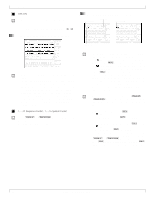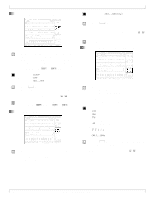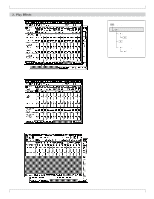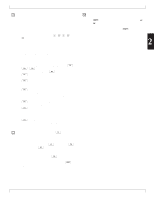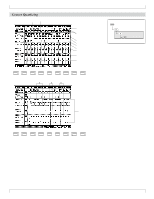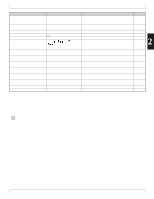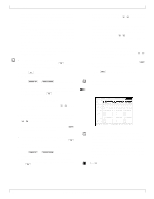Yamaha QY700 Owner's Manual - Page 80
Transposition
 |
View all Yamaha QY700 manuals
Add to My Manuals
Save this manual to your list of manuals |
Page 80 highlights
• If the QY700 fails to produce a click sound even when the mode setting is All, you may need to change the click setting within UTILITY mode. See page 297 for details. 13. Transposition • You use this feature to transpose the song being played. The transposition is set in semitone increments. • The setting operates on pattern tracks as well as sequence tracks. • Transposition has no effect on drum voices and SFX kits. • Transposition does not operate on bypassed pattern phrases (that is, on phrases whose type is set to Bypas). 0101 1101 - 24,...,+00,...,+24 1. Press d [D5] to move the cursor to the transposition area. 2. Set the value using the data dial, n/y, or the numeric keypad. 1. SONG PLAY 2 Chapter 2. SONG MODE 79
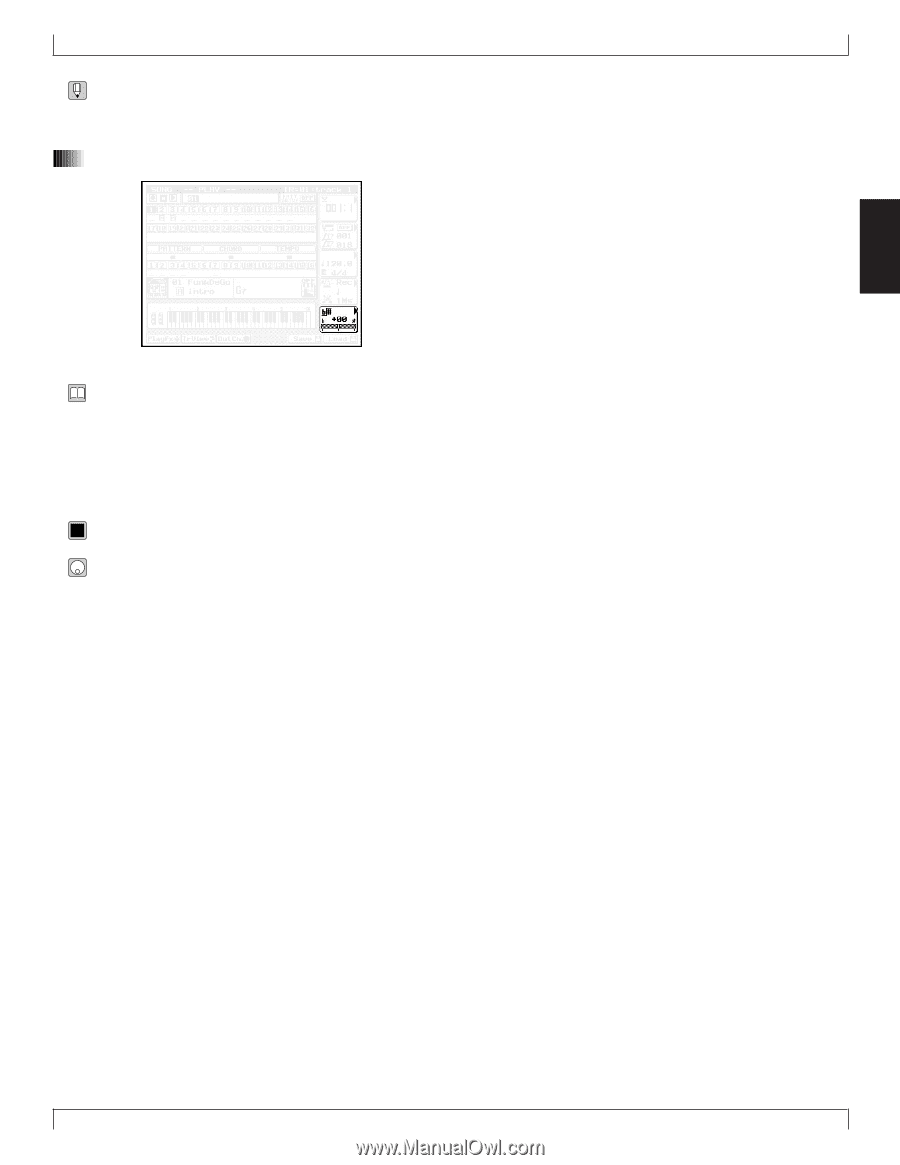
79
Chapter 2. SONG MODE
2
•
If
the QY700 fails to produce a click sound even when the
mode setting is All, you may need to change the click set-
ting within UTILITY mode. See page 297 for
details.
13. Transposition
•
You use this feature to transpose the song being played.
The transposition is set in semitone increments.
•
The setting operates on pattern tracks as well as sequence
tracks.
•
Transposition has no effect on drum voices and SFX kits.
•
Transposition does not operate on bypassed
pattern phrases
(that is, on phrases whose type is set to Bypas).
0101
1101
– 24,...,+00,...,+24
1. Press
d
[D5] to move the cursor to the transposi-
tion area.
2.
Set the value using the data dial,
n
/
y
, or the nu-
meric keypad.
1. SONG PLAY