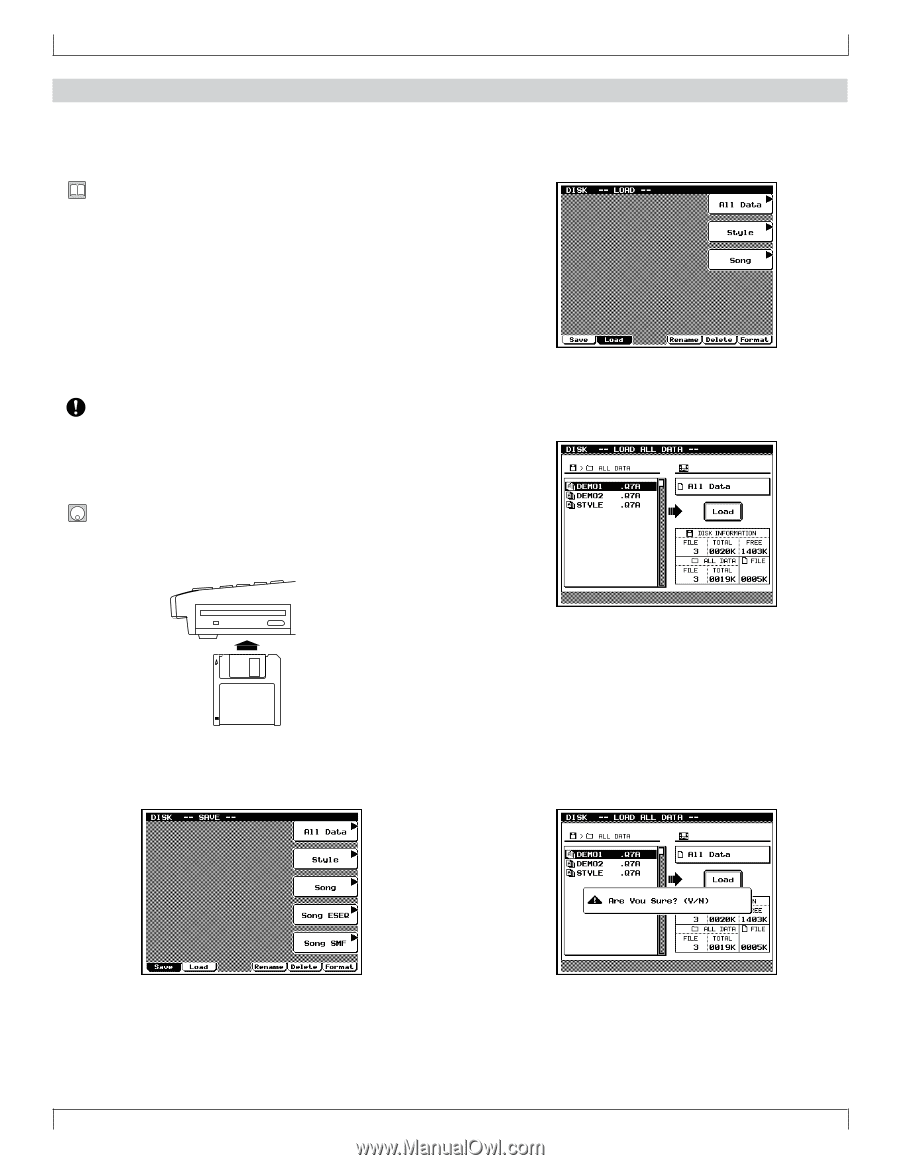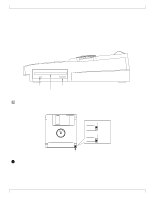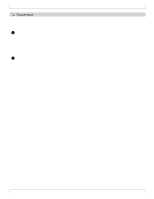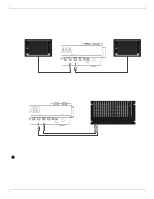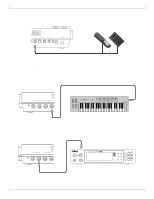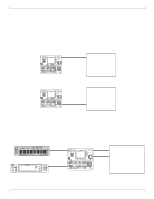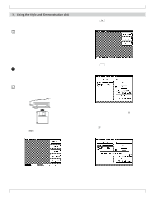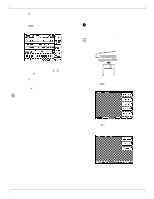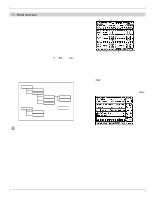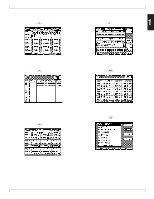Yamaha QY700 Owner's Manual - Page 23
Using the Style and Demonstration disk
 |
View all Yamaha QY700 manuals
Add to My Manuals
Save this manual to your list of manuals |
Page 23 highlights
SETUP 3. Using the Style and Demonstration disk Here's how to use the included "STYLE & DEMONSTRATION" disk. Contents of the disk • The included disk contains "STYLE," "DEMO 1" and "DEMO 2." • "DEMO 1" and "DEMO 2" allow you to enjoy demo playback, and to playback songs while adjusting the Play Effects or Multi to experience the possibilities of the QY700. • "STYLE" allows you to restore the factory settings of the QY700. Listening to the demo playback • Here's how to load a demo song file from disk and enjoy the demo playback. • When "DEMO 1" or "DEMO 2" is loaded from disk, all internal memory will be rewritten by the demo playback data. If internal memory contains any important data that you wish to keep, save the data before loading the demo. 1. With the label facing upward, insert the disk into the floppy disk slot. w Insert the disk all the way until it clicks into place. 3. Press 2 (Load). w You will enter Load sub-mode, and the top line of the dis- play will indicate "DISK -- LOAD --". 4. Press d [D1] (All Data). w The Load All Data page will appear, and the filenames will be displayed. 2. Press d. w You will enter Disk mode. 5. Use the cursor keys / data dial to move the cursor to "DEMO 1" or "DEMO 2" and press e. w A message of "Are You Sure? (Y/N)" will appear, asking whether it is OK to erase the data in internal memory and load the data from disk. • If you do not wish to erase the data currently in memory, press n to halt loading. Then save the data in memory to a disk, and perform the loading procedure once again. (→ p.307) 22