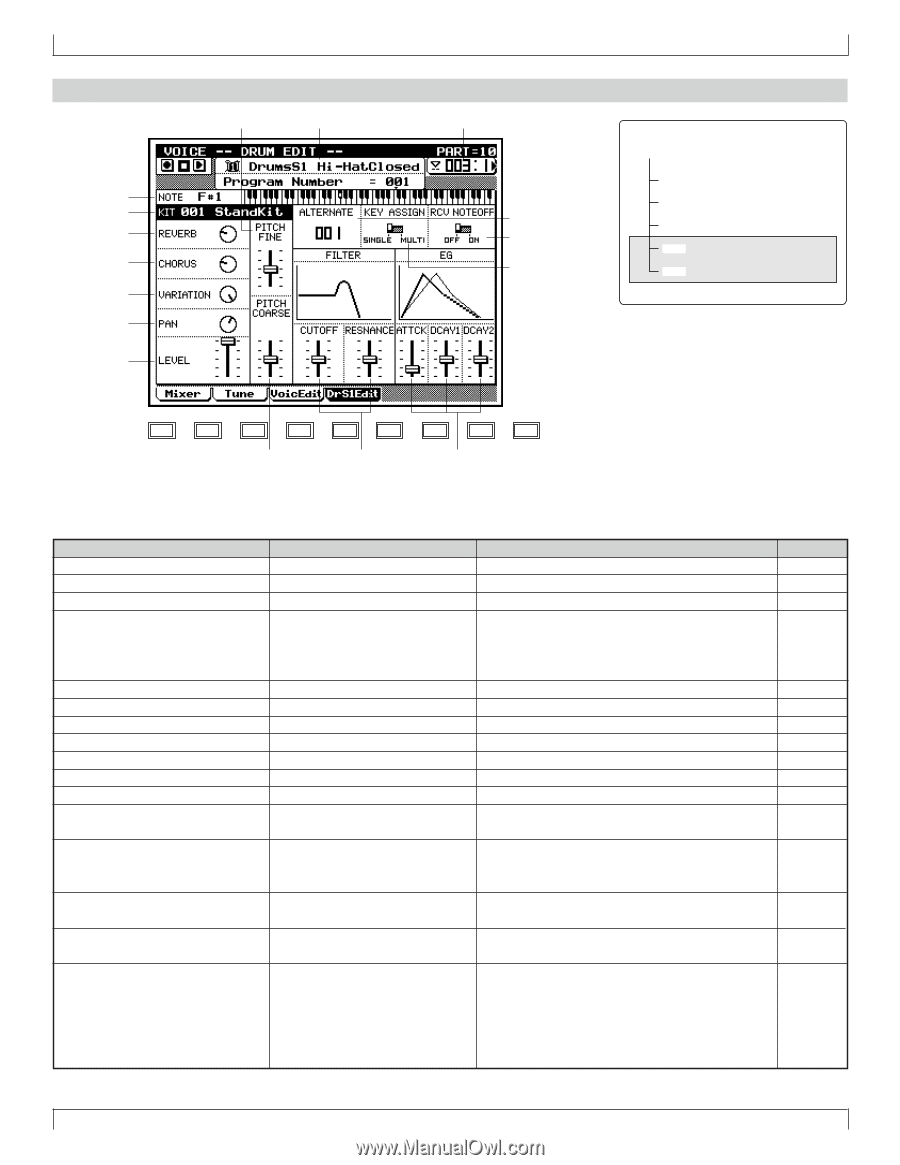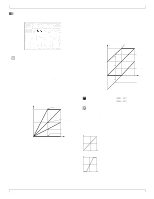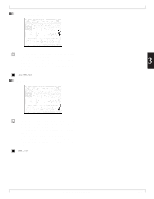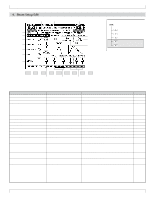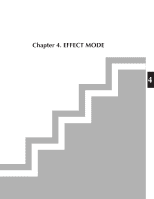Yamaha QY700 Owner's Manual - Page 183
Drum Setup Edit
 |
View all Yamaha QY700 manuals
Add to My Manuals
Save this manual to your list of manuals |
Page 183 highlights
4. Drum Setup Edit 4. Drum Setup Edit 10.Pitch fine 1.Data display 3.Note name 4.Drum kit 5.Reverb send 6.Chorus send 7.Variation send 8.Pan 9.Level 2.Location 12.Alternate group 14.Receive note off 13.Key assign vVoice Mode 1Mixer 2Tune 3Voice Edit 4Drum Setup 1 Edit 5Drum Setup 2 Edit SHIFT F1 F2 F3 F4 F5 F6 SHIFT EXIT 11.Pitch coarse 15.Filter cutoff / Filter resonance 16.EG attack / EG decay 1 / EG decay 2 Parameter 1 Data display 2 Location 3 Note name 4 Drum kit 5 Reverb send 6 Chorus send 7 Variation send 8 Pan 9 Level 10 Pitch fine 11 Pitch coarse 12 Alternate group 13 Key assign 14 Receive note off 15 Filter cutoff Filter resonance 16 EG attack EG decay 1 EG decay 2 Values display only 001 - 999 C# - 1 - C5 001 StandKit, 002 Stnd2Kit, 009 Room Kit, 017 Rock Kit, 025 ElectKit, 026 AnalgKit, 033 Jazz Kit, 041 BrushKit, 049 ClascKit, 001 SFX1 Kit, 002 SFX2 Kit 000 - 127 000 - 127 000 - 127 Random, Left63 - Center - Right63 000 - 127 -64 - +00 - +63 -64 - +00 - +63 000 - 127 SINGLE, MULTI OFF, ON -64 - +00 - +63 -64 - +00 - +63 -64 - +00 - +63 Function Displays the data specified for the currently selected part. Displays the playback location of the song in measures and beats. Specify the note to select the instrument that you wish to edit. Select the drum kit that will be the basis for setup editing. Specify the amount sent from each instrument to the Reverb effect. Specify the amount sent from each instrument to the Chorus effect. Specify the amount sent from each instrument to the Variation effect. Specify the stereo location of each instrument. Specify the volume of each instrument. Make fine adjustments to the pitch of each instrument. Adjust the pitch of each instrument in semitone steps. Prevent instruments which should not sound simultaneously from sounding simultaneously. Specify how multiple MIDI Note On messages of the same note which are received while a note is sounding will be handled by each instrument. Specify whether or not MIDI Note Off messages will be received by each instrument. Adjust the filter cutoff frequency for each instrument to modify the tone. Adjust the filter resonance for each instrument to modify the tone. Adjust the time from when the note is played until the maximum volume is reached. See page P.183 P.183 P.184 P.184 P.184 P.184 P.184 P.184 P.184 P.184 P.185 P.185 P.185 P.185 P.185 P.185 -64 - +00 - +63 Adjust the time from when the maximum volume is reached to when the volume reaches the decay level. -64 - +00 - +63 Adjust the time from when the decay level is reached to when the volume reaches zero. 182 Chapter 3. VOICE MODE