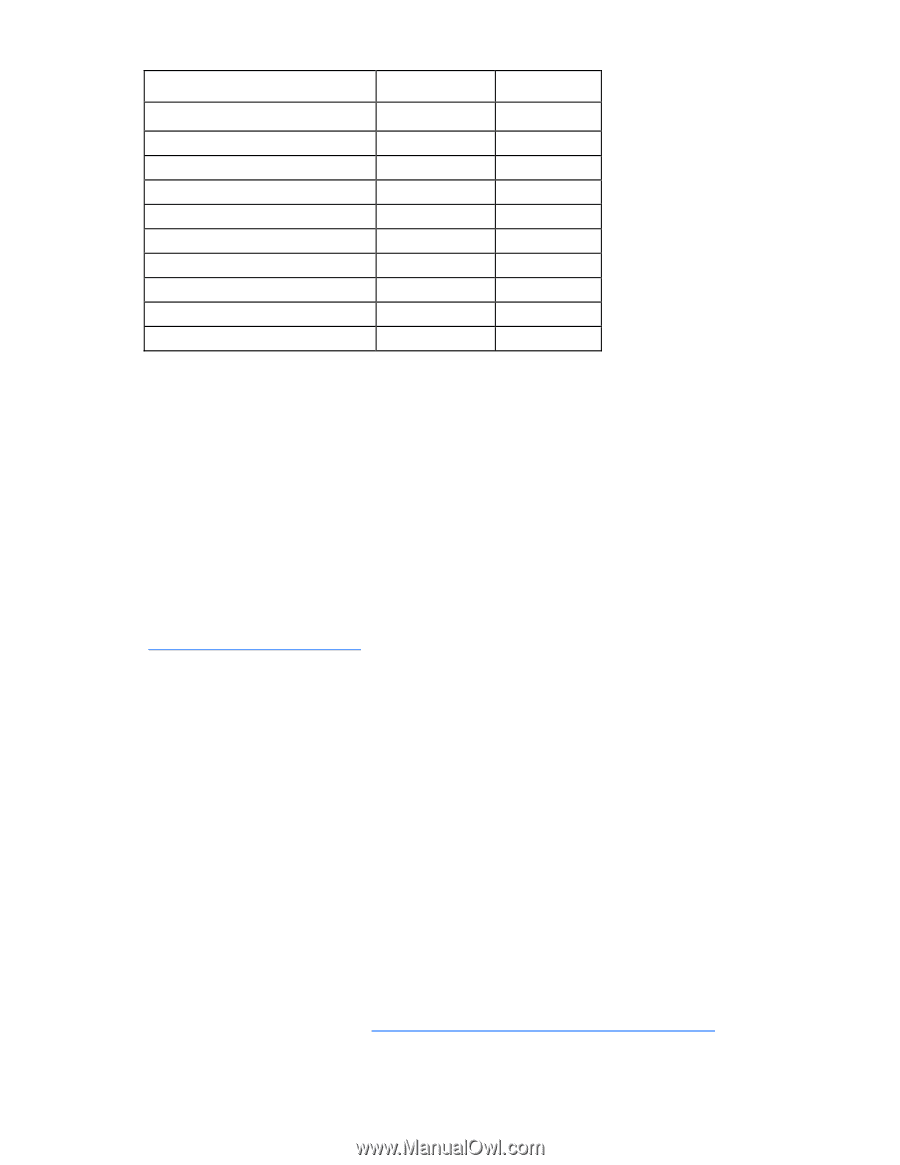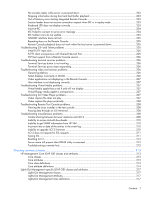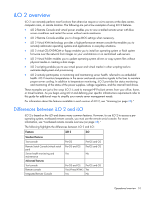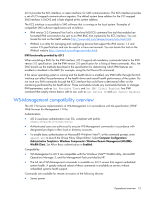HP Xw460c HP Integrated Lights-Out 2 User Guide for Firmware 1.75 and 1.77 - Page 11
HP Insight Essentials Rapid Deployment Pack integration, Server management through IPMI version 2.0
 |
View all HP Xw460c manuals
Add to My Manuals
Save this manual to your list of manuals |
Page 11 highlights
Feature iLO 2 iLO Support for Microsoft® JVM Yes No Remote Console Acquire button Yes Yes Terminal Services integration Yes Yes HP schema directory integration Yes Yes Schema-free directory integration Yes Yes Two-factor authentication Yes Yes Power Regulator reporting Yes Yes Virtual Floppy and CD/DVD-ROM Yes Yes USB key virtual media Yes Yes Virtual folder Yes No HP Insight Essentials Rapid Deployment Pack integration HP Insight Essentials Rapid Deployment Pack integrates with iLO 2 to enable the management of remote servers and the performance of remote console operations regardless of the state of the operating system or hardware. The deployment server provides the ability to use the power management features of iLO 2 to power on, power off, or cycle power on the target server. Each time a server connects to the Deployment Server, the Deployment Server polls the target server to see if a LOM management device is installed. If installed, the server gathers information including the DNS name, IP address, and first user name. Security is maintained by requiring the user to enter the correct password for that user name. For more information about the Insight Essentials Rapid Deployment Pack, see the documentation that ships on the Insight Essentials Rapid Deployment Pack CD or the HP website (http://www.hp.com/servers/rdp). Server management through IPMI version 2.0 compliant applications Server management through the IPMI is a standardized method for controlling and monitoring the server. iLO 2 provides server management based on the IPMI version 2.0 specification. The IPMI specification defines a standardized interface for platform management. The IPMI specification defines the following types of platform management: • Monitoring of system information, such as fans, temperatures, and power supplies • Recovery capabilities, such as system resets and power on/off operations • Logging capabilities, for abnormal events such as over temperature readings or fan failures • Inventory capabilities, such as identifying failed hardware components IPMI communications are dependent on the BMC and the SMS. The BMC manages the interface between the SMS and the platform management hardware. iLO 2 emulates the BMC functionality and the SMS functionality can be provided by various industry-standard tools. For additional information, see the IPMI specification on the Intel® website (http://www.intel.com/design/servers/ipmi/tools.htm). Operational overview 11