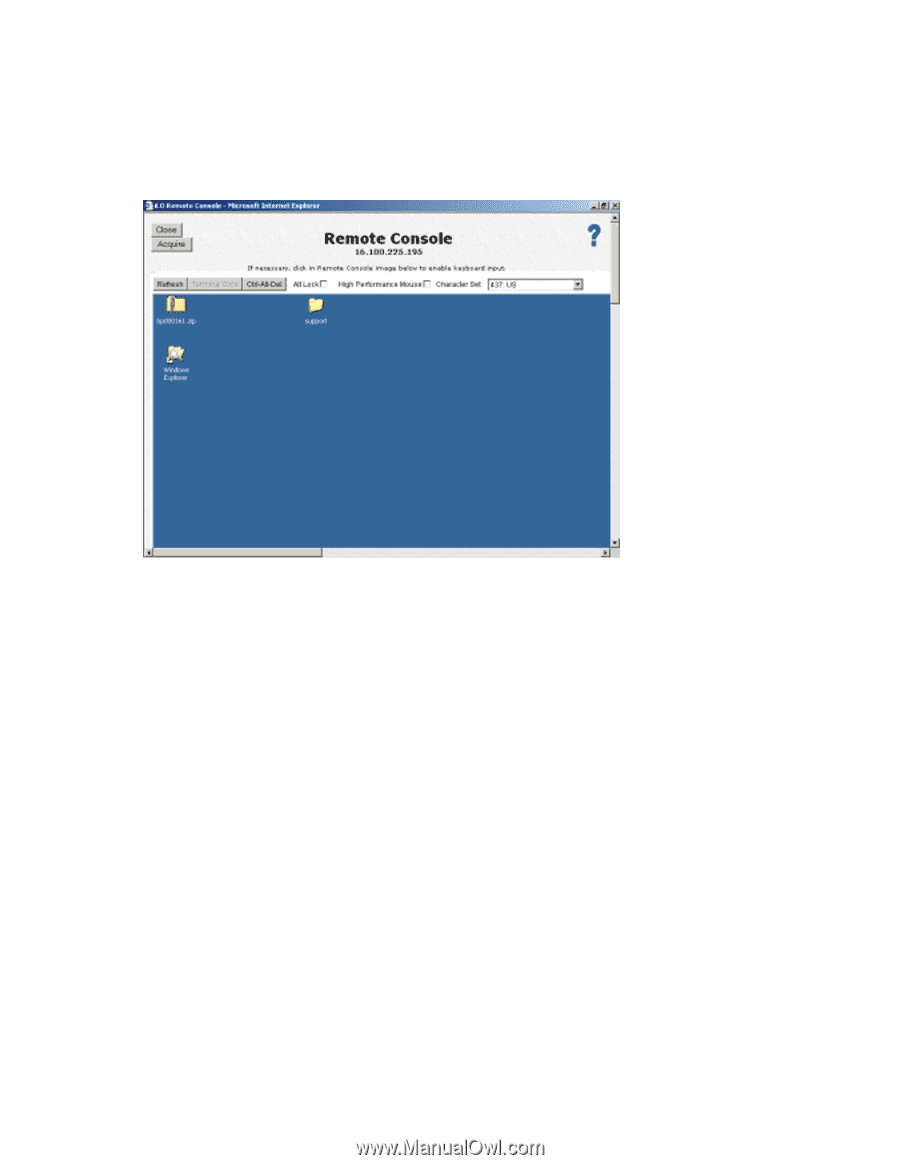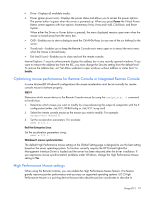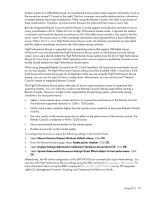HP Xw460c HP Integrated Lights-Out 2 User Guide for Firmware 1.75 and 1.77 - Page 96
Acquiring the Remote Console, Remote Console
 |
View all HP Xw460c manuals
Add to My Manuals
Save this manual to your list of manuals |
Page 96 highlights
Acquiring the Remote Console When the Remote Console Acquire setting on the Remote Console Settings screen is enabled, the Remote Console page displays the Acquire button. If you have opened the Remote Console page and are notified that another user is currently using Remote Console, clicking the Acquire button ends the other user's Remote Console session and starts a Remote Console session in your current window. When you click Acquire, you are prompted to verify that you want to interrupt the other user's Remote Console session. The other user receives a notification that another user has acquired the Remote Console session after losing the connection. No prior warning is given. After you confirm you want to proceed with the acquire operation, you are notified by an alert window that the operation could take 30 seconds or longer to complete. The Acquire button becomes disabled after it is clicked and the Acquire operation is started. On browsers that support it, the button will change to a light gray color to indicate it is disabled. On other browsers, there may be no visible indication that the button is disabled. Only one acquire command is allowed every five minutes for all users. If another user has recently acquired the Remote Console, clicking the Acquire button can result in a page informing you that the fiveminute acquire disabled period is in effect. Close the window and re-launch Remote Console again. The Acquire button is disabled in the new page until the acquire disable period expires. When the Acquire button is enabled (this operation happens automatically, and you do not have to refresh the page), you can attempt to acquire the Remote Console session again. On browsers that support it, the button will appear in a light gray color to indicate it is disabled during this five-minute time period. On other browsers, there may be no visible indication that the button is disabled, and thus there will be no visual indication when the timeout period expires. Only one acquire attempt may be made per Remote Console session window. If you have successfully acquired the Remote Console, and someone subsequently acquires it from you, you must open a new Remote Console window to attempt to acquire the Remote Console session again. Remote Console Remote Console is a Java™ applet that renders the remote console with broad browser compatibility including Windows® and Linux browsers. Supported browsers are listed in the "Supported browsers and Using iLO 2 96