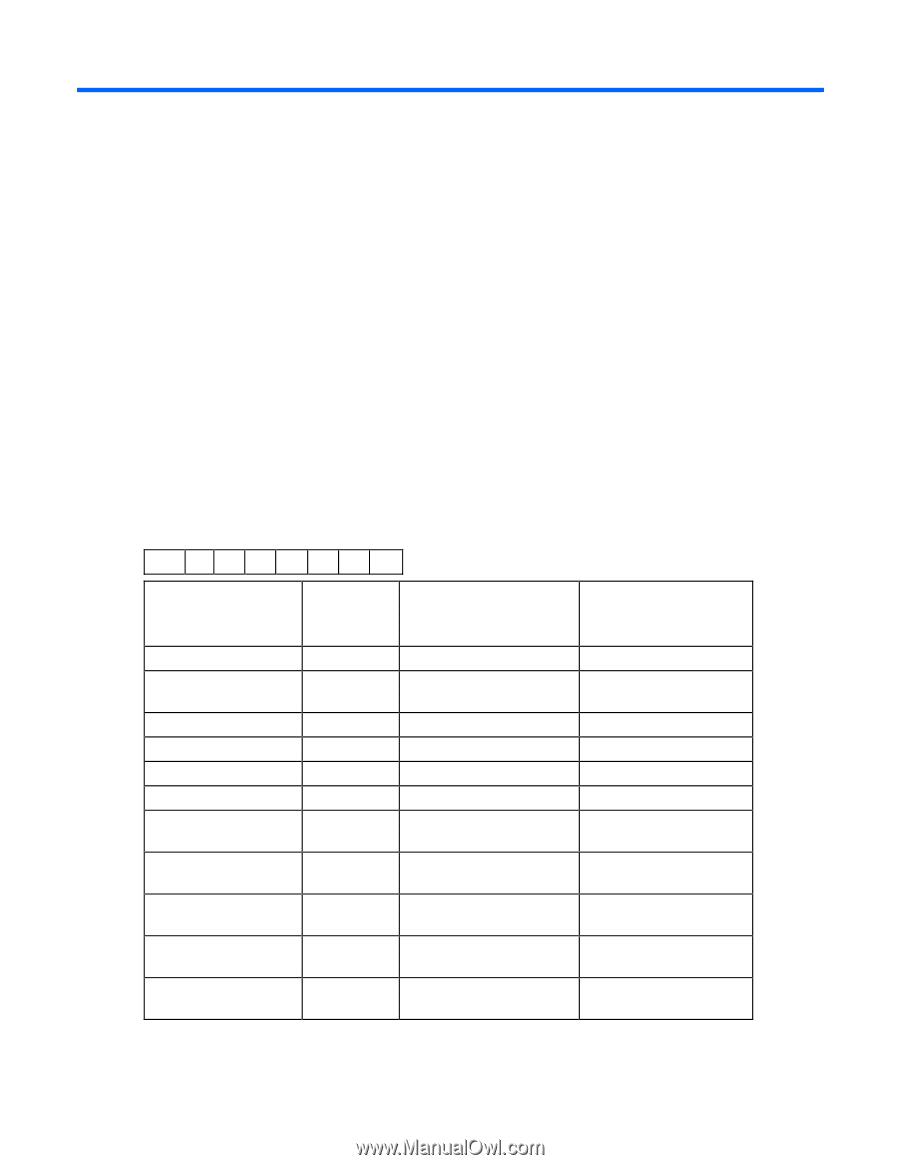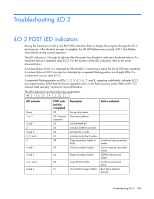HP Xw460c HP Integrated Lights-Out 2 User Guide for Firmware 1.75 and 1.77 - Page 188
Troubleshooting iLO 2, iLO 2 POST LED indicators - ram
 |
View all HP Xw460c manuals
Add to My Manuals
Save this manual to your list of manuals |
Page 188 highlights
Troubleshooting iLO 2 iLO 2 POST LED indicators During the initial boot of iLO 2, the POST LED indicators flash to display the progress through the iLO 2 boot process. After the boot process is complete, the HB LED flashes every second. LED 7 also flashes intermittently during normal operation. The LED indicators (1 through 6) light up after the system has booted to indicate a hardware failure. If a hardware failure is detected, reset iLO 2. For the location of the LED indicators, refer to the server documentation. A runtime failure of iLO 2 is indicated by HB and LED 7 remaining in either the On of Off state constantly. A runtime failure of iLO 2 can also be indicated by a repeated flashing pattern on all eight LEDs. If a runtime error occurs, reset iLO 2. A sequential flashing pattern on LEDs, 1, 2, 3, 4, 5, 6, 7, and 8, repeating indefinitely, indicates iLO 2 has experienced a failed flash (firmware upgrade) and is in the flash recovery mode. Refer to the "iLO network flash recovery" section for more information. The LED indicators have the following assignments: HB 7 6 5 4 3 2 1 LED indicator None 1 or 2 2 and 1 3 3 and 2 3, 2, and 1 4 4 and 1 4 and 2 4, 2, and 1 4 and 3 POST code (activity completed) 00 02-Normal operation 03 04 06 07 08 09 0a 0b 0c Description Failure indicated Set up chip selects. Determine platform. Set RUNMAP bit. Initialize SDRAM controller. Activate the I cache. Initialize (only) the D cache. Copy secondary loader to RAM. Verify secondary loader. Begin secondary loader. Copy ROM to RAM. Verify ROM image in RAM. Could not copy secondary loader. Did not execute secondary loader. SDRAM memory test failed. Could not copy boot block. Boot block failed to execute. Troubleshooting iLO 2 188