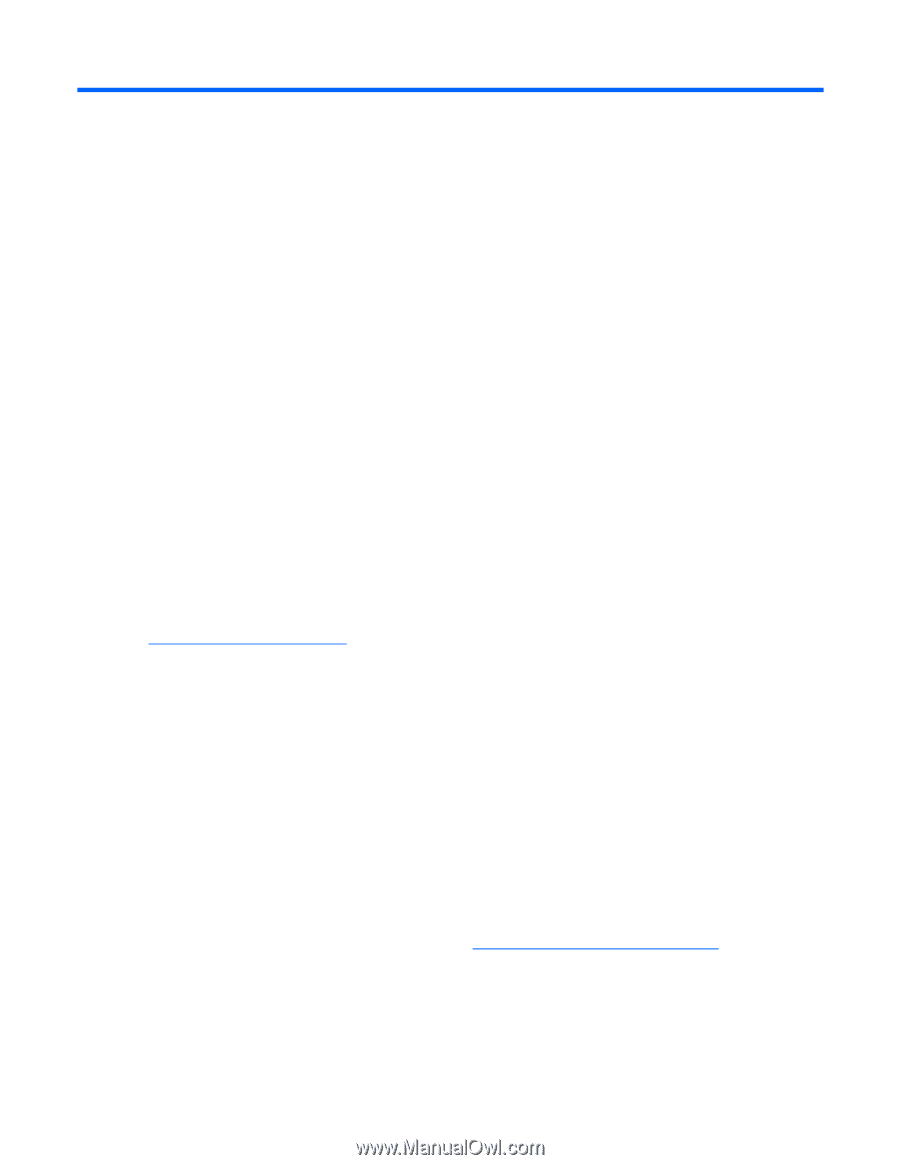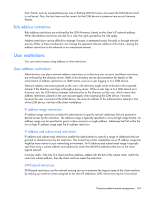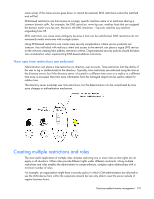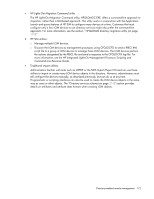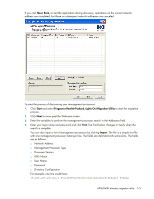HP Xw460c HP Integrated Lights-Out 2 User Guide for Firmware 1.75 and 1.77 - Page 173
HPQLOMIG directory migration utility, Introduction to HPQLOMIG utility, Compatibility
 |
View all HP Xw460c manuals
Add to My Manuals
Save this manual to your list of manuals |
Page 173 highlights
HPQLOMIG directory migration utility Introduction to HPQLOMIG utility The HPQLOMIG utility is for customers with previously installed management processors who want to simplify the migration of these processors to management by directories. HPQLOMIG automates some of the migration steps necessary for the management processors to support Directory Services. HPQLOMIG can do the following: • Discover management processors on the network. • Upgrade the management processor firmware to the version that supports Directory Services or schema-free directories. • Name the management processors to identify them in the directory. • Create objects in the directory corresponding to each management processor and associate them to a role. • Configure the management processors to enable them to communicate with the directory. Compatibility The HPQLOMIG utility operates on Microsoft® Windows® and requires Microsoft® .NET Framework. For additional information and to download .NET framework, see the Microsoft® website (http://www.microsoft.com/net). The HPQLOMIG utility supports the following operating systems: • Active Directory o Windows® 2000 o Windows® Server 2003 • Novell eDirectory 8.6.2 o Windows® 2000 o Windows® Server™ 2003 HP Lights-Out directory package All of the migration software, as well as the schema extender and management snap-ins, are packaged in an HP Smart Component. To complete the migration of your management processors, you must extend the schema and install the management snap-ins before running the migration tool. The Smart Component is located on the HP Lights-Out management website (http://www.hp.com/servers/lights-out). To install the migration utilities, click LDAP Migration Utility in the Smart Component. A Microsoft® MSI installer launches and installs HPQLOMIG, the required DLLs, the license agreement, and other files into the C:\Program Files\Hewlett-Packard\HP Lights-Out Migration Tool directory. You can select a different directory. The installer creates a shortcut to HPQLOMIG on the Start menu and installs a sample XML file. HPQLOMIG directory migration utility 173