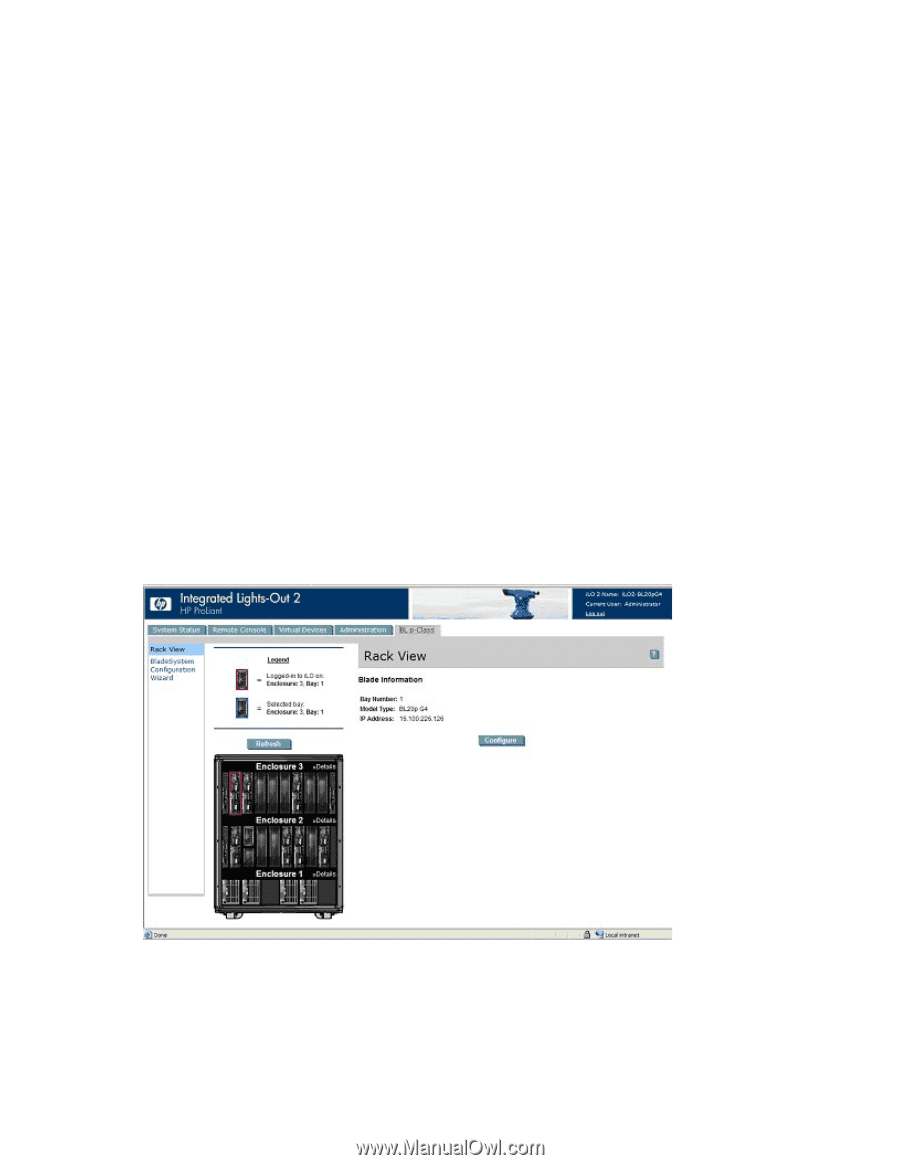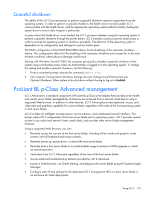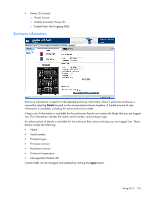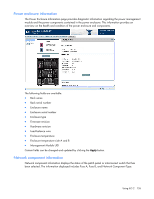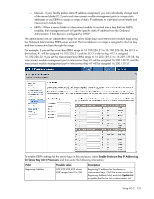HP Xw460c HP Integrated Lights-Out 2 User Guide for Firmware 1.75 and 1.77 - Page 124
Blade configuration and information, Logged-in iLO Location
 |
View all HP Xw460c manuals
Add to My Manuals
Save this manual to your list of manuals |
Page 124 highlights
• Rack name • Logged-in iLO Location This section annotates the blade you are logged into. You can only configure blade settings for this blade. • Selected Bay Location This section annotates the currently selected bay. You can view information for many different types of components, including blades, power supplies, network components, and enclosures. • Enclosure Details Information about a particular enclosure is viewed by selecting Details located on the enumerated enclosure headers. A Refresh button is available to obtain current Rack View information. Click Refresh to force the entire graphical representation of the rack to be redrawn. This operation takes a few moments. If the rack view information cannot be properly obtained, an error message appears in place of the rendered components. The Refresh button can be used to make another attempt to obtain the proper rack view data. Rack View functionality requires version 2.10 or later of the Server Blade and Power Management Module firmware to display correctly. Blade configuration and information The blade configuration option provides information regarding the identity, location, and network address of the blade selected on the Rack View page. To view these settings, select a blade component and select Configure on the Rack View (on page 123) page. You can change some of the settings for the blade in which you are currently logged in. To save changes, click Apply. The following fields are available: • Identification Information o Bay Name o Bay Number Using iLO 2 124