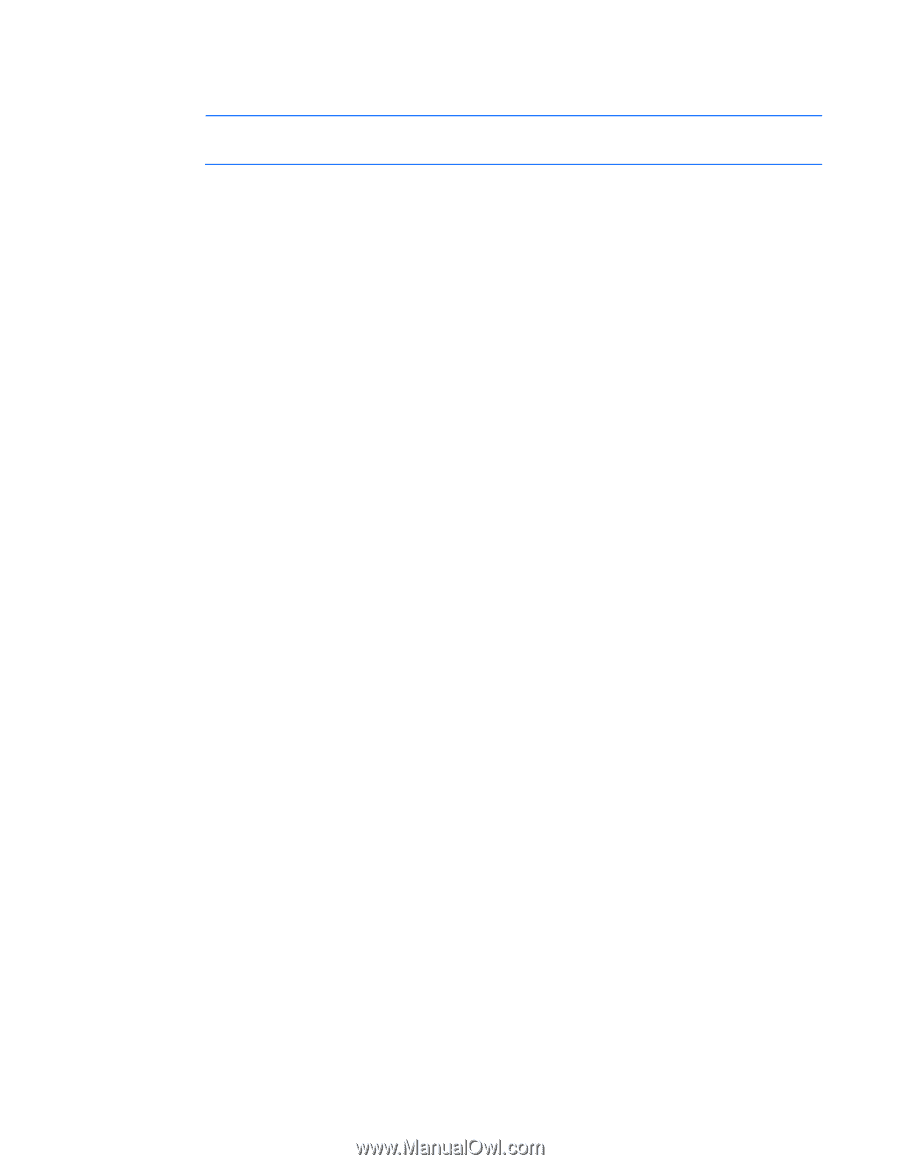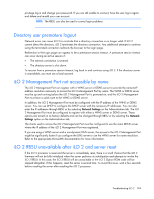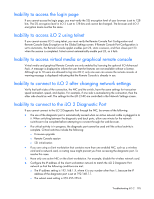HP Xw460c HP Integrated Lights-Out 2 User Guide for Firmware 1.75 and 1.77 - Page 194
Directory user premature logout, iLO 2 Management Port not accessible by name
 |
View all HP Xw460c manuals
Add to My Manuals
Save this manual to your list of manuals |
Page 194 highlights
privilege log in and change your password. If you are still unable to connect, have the user log in again and delete and re-add your user account. NOTE: The RBSU can also be used to correct login problems. Directory user premature logout Network errors can cause iLO 2 to conclude that a directory connection is no longer valid. If iLO 2 cannot detect the directory, iLO 2 terminates the directory connection. Any additional attempts to continue using the terminated connection redirects the browser to the Login page. Redirection to the Login page can appear to be a premature session timeout. A premature session timeout can occur during an active session if: • The network connection is severed. • The directory server is shut down. To recover from a premature session timeout, log back in and continue using iLO 2. If the directory server is unavailable, you must use a local account. iLO 2 Management Port not accessible by name The iLO 2 Management Port can register with a WINS server or DDNS server to provide the name-to-IP address resolution necessary to access the iLO 2 Management Port by name. The WINS or DDNS server must be up and running before the iLO 2 Management Port is powered on, and the iLO 2 Management Port must have a valid route to the WINS or DDNS server. In addition, the iLO 2 Management Port must be configured with the IP address of the WINS or DDNS server. You can use DHCP to configure the DHCP server with the necessary IP addresses. You can also enter the IP addresses through RBSU or by selecting Network Settings on the Administration tab. The iLO 2 Management Port must be configured to register with either a WINS server or DDNS server. These options are turned on as factory defaults and can be changed through RBSU or by selecting the Network Settings option on the Administration tab. The clients used to access the iLO 2 Management Port must be configured to use the same DDNS server where the IP address of the iLO 2 Management Port was registered. If you are using a WINS server and a non-dynamic DNS server, the access to the iLO 2 Management Port might be significantly faster if you configure the DNS server to use the WINS server for name resolution. Refer to the appropriate Microsoft® documentation for more information. iLO 2 RBSU unavailable after iLO 2 and server reset If the iLO 2 processor is reset and the server is immediately reset, there is a small chance that the iLO 2 firmware will not be fully initialized when the server performs its initialization and attempts to invoke the iLO 2 RBSU. In this case, the iLO 2 RBSU will be unavailable or the iLO 2 Option ROM code will be skipped altogether. If this happens, reset the server a second time. To avoid this issue, wait a few seconds before resetting the server after resetting the iLO 2 processor. Troubleshooting iLO 2 194