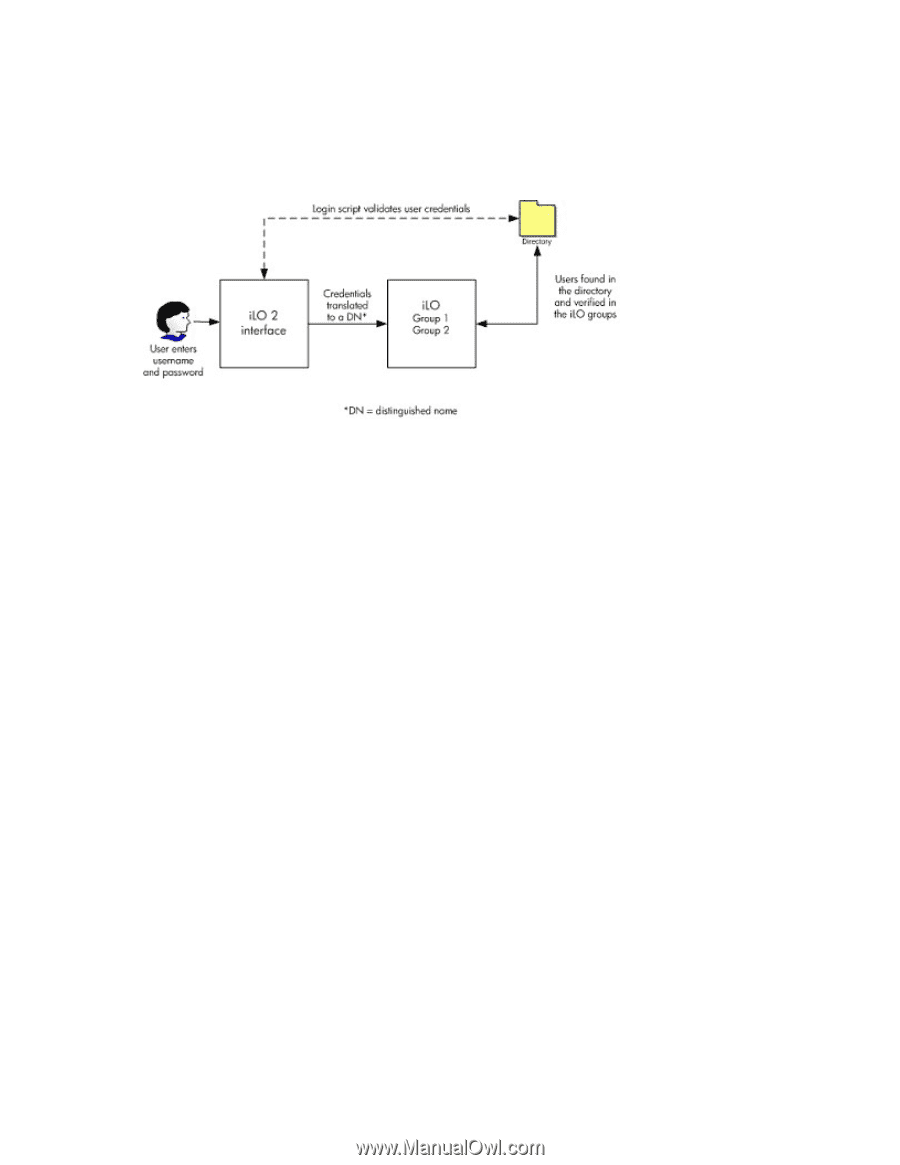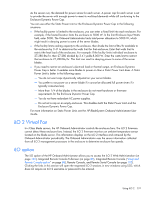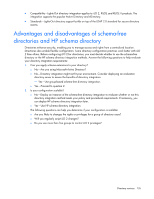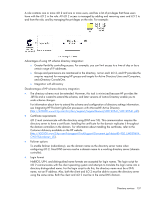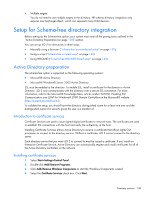HP Xw460c HP Integrated Lights-Out 2 User Guide for Firmware 1.75 and 1.77 - Page 136
Schema-free directory integration, Supports only Microsoft® Active Directory
 |
View all HP Xw460c manuals
Add to My Manuals
Save this manual to your list of manuals |
Page 136 highlights
Schema-free directory integration Using the schema-free directory integration method, users and group memberships reside in the directory, but group privileges reside in the individual iLO 2. iLO 2 uses login credentials to read the user object in the directory and retrieve the user group memberships, which are compared to those stored in iLO 2. If there is a match, authorization is granted. For example: Advantages of using schema-free directory integration: o There is no need to extend the directory schema. o When ActiveX controls are enabled in the browser and login, NetBIOS and e-mail formats are supported. o Little or no setup is required for users in the directory. If there is no setup, the directory uses existing users and group memberships to access iLO 2. For example, if you have a domain admin named User1, you can copy the distinguished name of the domain admin security group over to iLO 2 and give it full privileges. User1 would then have access to iLO 2. Disadvantages of using schema-free directory integration o Supports only Microsoft® Active Directory o Group privileges are administered on each iLO 2. However, this disadvantage is minimized by group privileges rarely changing, and the task of changing group membership is administered in the directory and not on each separate iLO 2. HP provides tools that enable changes to a large number of iLO 2 to be made at the same time. HP schema directory integration HP schema directory integration consists of a class called hpqRole (which is a sub-class HP schema directory integration and consists of a class called hpqRole (a subclass of Group), one called hpqTarget (a sub-class of User), along with other helper classes. An instance of an hpqRole is simply a role. An instance of an hpqTarget is equivalent to one iLO 2. Directory services 136