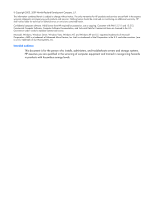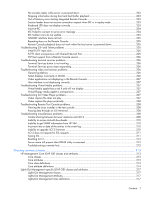Contents 4
User accounts and access
...............................................................................................................
44
SSH key administration
..................................................................................................................
45
SSL certificate administration
...........................................................................................................
45
Two-factor authentication
................................................................................................................
46
Directory settings
...........................................................................................................................
51
Encryption
....................................................................................................................................
54
HP SIM single sign-on (SSO)
...........................................................................................................
56
Remote Console Computer Lock
.......................................................................................................
59
Network
.................................................................................................................................................
60
Network Settings
...........................................................................................................................
61
DHCP/DNS Settings
......................................................................................................................
65
SNMP/Insight Manager settings
................................................................................................................
66
Enabling SNMP alerts
....................................................................................................................
66
SNMP generated trap definitions
.....................................................................................................
67
Configuring Insight Manager integration
..........................................................................................
68
ProLiant BL p-Class configuration
...............................................................................................................
69
ProLiant BL p-Class user requirements
...............................................................................................
69
Static IP bay configuration
..............................................................................................................
69
HP BladeSystem setup
....................................................................................................................
72
iLO 2 diagnostic port configuration parameters
.................................................................................
74
Using iLO 2
...............................................................................................................................
76
System status and status summary information
.............................................................................................
76
System Information Summary
..........................................................................................................
78
iLO 2 Log
.....................................................................................................................................
80
IML
..............................................................................................................................................
80
Diagnostics
...................................................................................................................................
81
Insight Agents
...............................................................................................................................
82
iLO 2 Remote Console
.............................................................................................................................
83
Remote Console overview and licensing options
................................................................................
84
Remote Console settings
.................................................................................................................
84
Integrated Remote Console Fullscreen
...............................................................................................
88
Integrated Remote Console option
...................................................................................................
88
Shared Remote Console
.................................................................................................................
93
Using Console Capture
..................................................................................................................
93
Using HP iLO Video Player
.............................................................................................................
94
Acquiring the Remote Console
........................................................................................................
96
Remote Console
............................................................................................................................
96
Text-based remote console overview
................................................................................................
98
Virtual media
........................................................................................................................................
107
Using iLO 2 Virtual Media devices
.................................................................................................
108
Virtual folder
...............................................................................................................................
115
Virtual folder operating system notes
..............................................................................................
115
Power management
...............................................................................................................................
116
Server power settings
...................................................................................................................
117
Server power data
.......................................................................................................................
119
Processor states
...........................................................................................................................
120
Power efficiency
..........................................................................................................................
121
Graceful shutdown
......................................................................................................................
122
ProLiant BL p-Class Advanced management
..............................................................................................
122
Rack View
..................................................................................................................................
123
iLO 2 control of ProLiant BL p-Class server LEDs
...............................................................................
127
ProLiant BL p-Class alert forwarding
...............................................................................................
127
ProLiant BladeSystem HP Onboard Administrator
......................................................................................
127