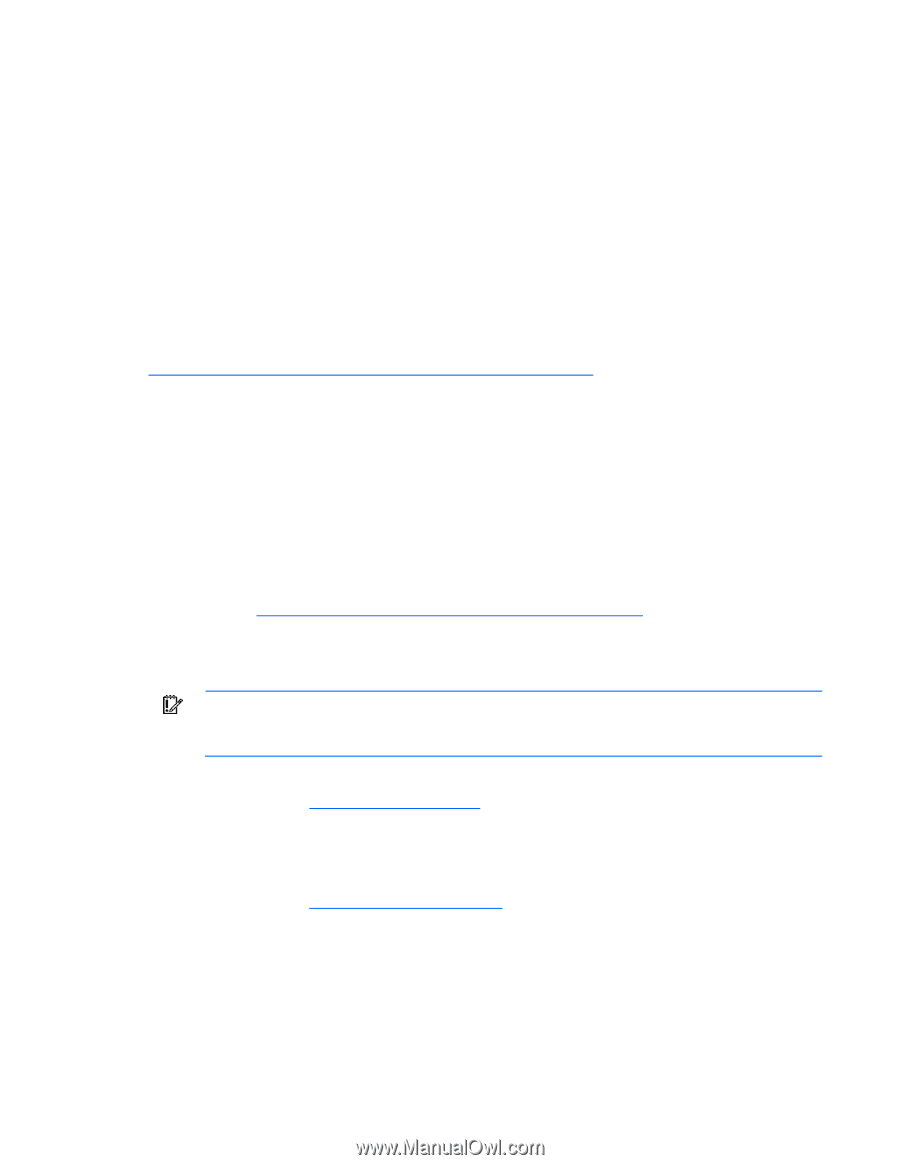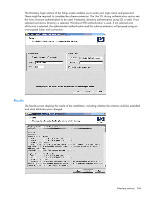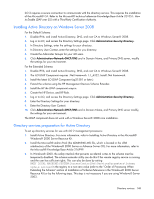HP Xw460c HP Integrated Lights-Out 2 User Guide for Firmware 1.75 and 1.77 - Page 147
Management snap-in installer, Directory services for Active Directory
 |
View all HP Xw460c manuals
Add to My Manuals
Save this manual to your list of manuals |
Page 147 highlights
Management snap-in installer The management snap-in installer installs the snap-ins required to manage iLO 2 objects in a Microsoft® Active Directory Users and Computers directory or Novell ConsoleOne directory. iLO 2 snap-ins are used to perform the following tasks in creating an iLO 2 directory: • Creating and managing the iLO 2 and role objects (policy objects will be supported at a later date) • Making the associations between iLO 2 objects and the role (or policy) objects Directory services for Active Directory The following sections provide installation prerequisites, preparation, and a working example of Directory Services for Active Directory. HP provides a utility to automate much of the directory setup process. You can download the HP Directories Support for Management Processors on the HP website (http://h18004.www1.hp.com/support/files/lights-out/us/index.html). Active Directory installation prerequisites • The Active Directory must have a digital certificate installed to allow iLO 2 to connect securely over the network. • The Active Directory must have the schema extended to describe Lights-Out object classes and properties. • The firmware version must be iLO v1.40 or later, or iLO v1.00 or later. • iLO 2 advanced features must be licensed. You can evaluate iLO Advanced with a free evaluation license key that you can download from the HP website (http://h10018.www1.hp.com/wwsolutions/ilo/iloeval.html). Directory Services for iLO 2 uses LDAP over SSL to communicate with the directory servers. Before installing snap-ins and schema for Active Directory, read and have available the following documentation: IMPORTANT: Installing Directory Services for iLO 2 requires extending the Active Directory schema. Extending the schema must be completed by an Active Directory Schema Administrator. • Extending the Schema in the Microsoft® Windows® 2000 Server Resource Kit, available on the Microsoft® website (http://msdn.microsoft.com). • Installing Active Directory in the Microsoft® Windows® 2000 Server Resource Kit • Microsoft® Knowledge Base Articles These articles are accessed using the Knowledge Base Article ID Number Search option on the Microsoft® website (http://support.microsoft.com/). o 216999 Installing the Remote Server Administration Tools in Windows® 2000 o 314978 Using the Adminpak.msi to Install a Server Administration Tool in Windows® 2000 o 247078 Enabling SSL Communication over LDAP for Windows® 2000 Domain Controllers o 321051 Enabling LDAP over SSL with a Third-Party Certificate Authority o 299687 MS01-036: Function Exposed By Using LDAP over SSL Could Enable Passwords to Be Changed Directory services 147