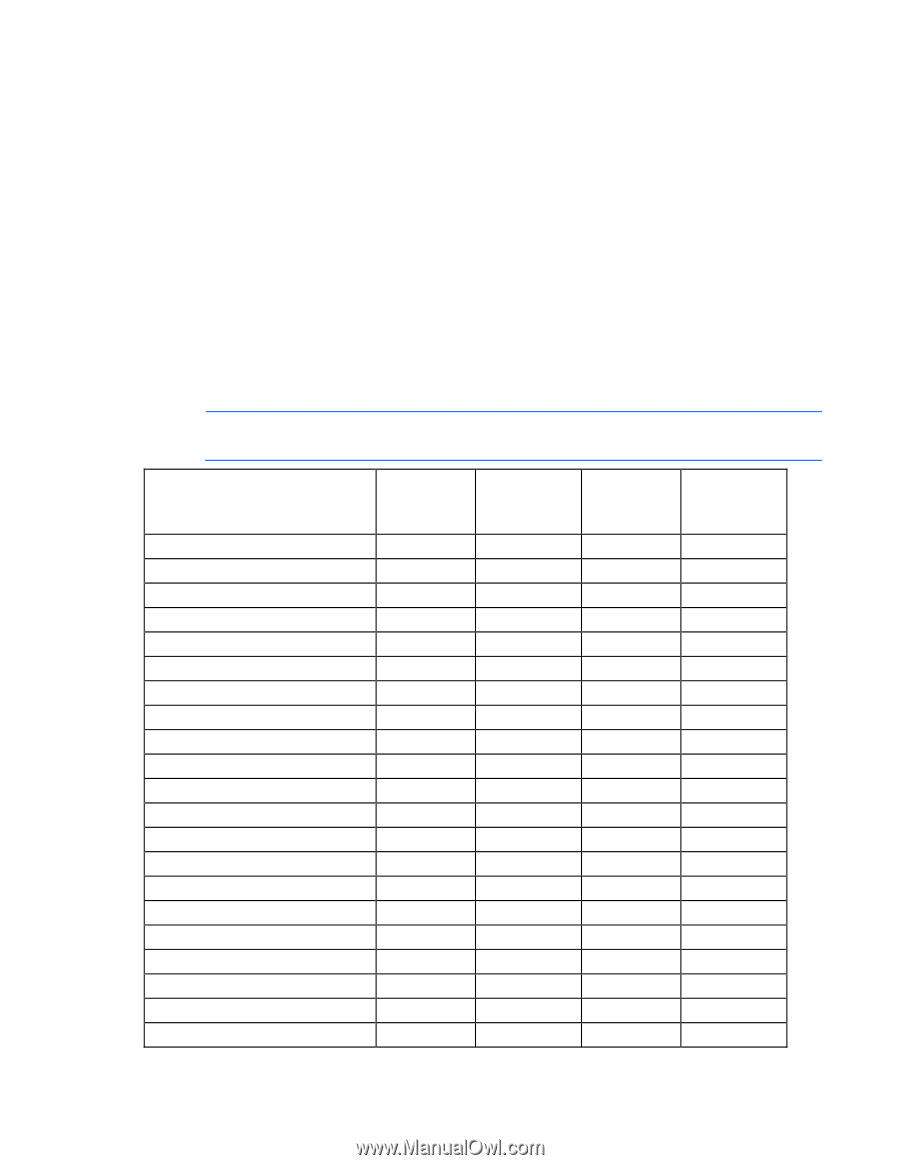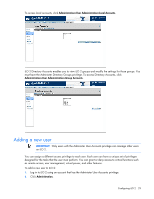HP Xw460c HP Integrated Lights-Out 2 User Guide for Firmware 1.75 and 1.77 - Page 27
Control software suite or iLO Power Management Pack, HP provides Technical Support and Update, Feature - proliant blade ws
 |
View all HP Xw460c manuals
Add to My Manuals
Save this manual to your list of manuals |
Page 27 highlights
If you purchase the iLO Advanced Pack or the iLO Advanced Pack for BladeSystem with any Insight Control software suite or iLO Power Management Pack, HP provides Technical Support and Update Services. For more information, see "Support information (on page 220)." If you purchase the iLO Advanced Pack or the iLO Advanced Pack for Blade System as a one-time activation of licensed features, you must purchase future functional upgrades. For more information, see "Support information (on page 220)." One iLO Advanced or iLO Advanced Pack for Blade System license is required for each server on which the product is installed and used. Licenses are nontransferable. You cannot license an HP ProLiant ML/DL server with an iLO Advanced for BladeSystem. For additional information, see the EULA. HP will continue to provide maintenance releases with fixes as well as iLO Standard and iLO Standard Blade Edition feature enhancements at no extra charge. A 60-day evaluation license key is available for download from the HP website. The evaluation license activates and enables access to iLO 2 Advanced features. You can only install one evaluation license per iLO 2. When the evaluation period expires, the iLO 2 features deactivate. The following versions of iLO 2 are available: NOTE: The features annotated with an asterisk (*) are not supported on all systems. Feature iLO 2 Advanced Virtual power and reset control √ Server console access through POST √ Text console after POST √ Event logs √ System health* and configuration √ UID √ DMTF SMASH standard CLP √ RIBCL/XML scripting √ WS Management Scripting √ Browser access √ SSH access √ Shared network port √ Serial access √ Remote serial console √ Integrated remote console √ Remote console √ Virtual media applet √ Secure digital card support* √ Terminal services pass-through √ Virtual media scripting √ Directory integration √ iLO 2 Advanced for BladeSystem iLO 2 Standard iLO 2 Standard Blade Edition Configuring iLO 2 27