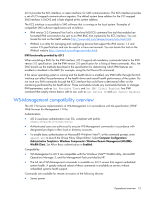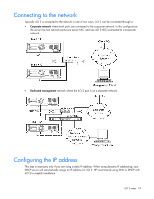HP Xw460c HP Integrated Lights-Out 2 User Guide for Firmware 1.75 and 1.77 - Page 17
Management Interface Driver., HP Integrated Lights-Out Management Processor Scripting and Command
 |
View all HP Xw460c manuals
Add to My Manuals
Save this manual to your list of manuals |
Page 17 highlights
To access iLO 2 after connecting it to the network, the management processor must acquire an IP address and subnet mask using either a dynamic or static process: o Dynamic IP address is set by default. iLO 2 obtains the IP address and subnet mask from DNS/DHCP servers. This method is the simplest. o Static IP address is used to configure a static IP address if DNS/DHCP servers are not available on the network. A static IP address can be configured in iLO 2 using the RBSU. If using a static IP, you must have an IP address before starting iLO 2 setup. 3. What access security is required and what user accounts and privileges are needed? iLO 2 provides several options to control user access. You must select one of the following methods to prevent unauthorized access to corporate IT assets: o Local accounts with up to 12 user names and passwords can be stored on iLO 2. This is ideal for small environments such as labs and small- and medium-sized businesses. o Directory services use the corporate directory (Microsoft® Active Directory or Novell eDirectory) to manage iLO 2 user access. This is ideal for environments with a large number of frequently changing users. If you plan to use Directory services leave at least one local account enabled for alternate access. For more information about iLO 2 access security see the section, "Security (on page 41)." 4. How do you want to configure iLO 2? iLO 2 supports various interfaces for configuration and operation. This guide discusses the following interfaces: o iLO 2 RBSU ("Setting up iLO 2 using iLO 2 RBSU" on page 20) can be used when the system environment does not use DHCP, DNS, or WINS. o Browser-based setup ("Setting up iLO 2 using the browser-based option" on page 20) can be used when you can connect to iLO 2 on the network using a browser. This method can also reconfigure a previously configured iLO 2. o SMASH CLP can be used when a command line is accessible through telnet, SSH, or physical serial port. See the HP Integrated Lights-Out Management Processor Scripting and Command Line Resource Guide. The iLO 2 default settings enable you to use most features with no additional configuration. However, the extensive configuration flexibility of iLO 2 enables customization for multiple enterprise environments. See the section, "Configuring iLO 2 (on page 24)" for all available options. For advanced setup of multiple iLO 2 management processors using scripting commands, the following methods are available. Scripts are text files written in an XML-based scripting language called RIBCL. You can use RIBCL scripts to configure iLO 2 on the network, during initial deployment, or from an already deployed host. Each method is described in the HP Integrated Lights-Out Management Processor Scripting and Command Line Resource Guide. • CPQLOCFG is a Microsoft® Windows® utility that sends RIBCL scripts to iLO 2 over the network. • HPONCFG is a local online scripted-setup utility that runs on the host and passes RIBCL scripts to the local iLO 2. There are Windows® and Linux versions of this utility, which require the HP iLO 2 Management Interface Driver. • Perl is a scripting language that can be used from Linux clients to send RIBCL scripts to iLO 2 over the network. iLO 2 setup 17