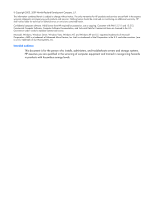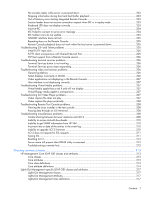Contents 3
Contents
Operational overview
...................................................................................................................
9
Guide overview
........................................................................................................................................
9
New in this release of iLO 2
.......................................................................................................................
9
iLO 2 overview
.......................................................................................................................................
10
Differences between iLO 2 and iLO
.................................................................................................
10
HP Insight Essentials Rapid Deployment Pack integration
....................................................................
11
Server management through IPMI version 2.0 compliant applications
...................................................
11
WS-Management compatibility overview
..........................................................................................
12
iLO 2 browser interface overview
..............................................................................................................
13
Supported browsers and client operating systems
..............................................................................
13
Supported server operating system software
......................................................................................
14
iLO 2 setup
................................................................................................................................
16
Quick setup
............................................................................................................................................
16
Preparing to setup iLO 2
..........................................................................................................................
16
Connecting to the network
........................................................................................................................
18
Configuring the IP address
........................................................................................................................
18
Logging in to iLO 2 for the first time
...........................................................................................................
19
Setting up user accounts
...........................................................................................................................
19
Setting up iLO 2 using iLO 2 RBSU
..................................................................................................
20
Setting up iLO 2 using the browser-based option
...............................................................................
20
Activating iLO 2 licensed features using a browser
......................................................................................
20
Installing iLO 2 device drivers
...................................................................................................................
21
Microsoft device driver support
.......................................................................................................
21
Linux device driver support
.............................................................................................................
22
Novell NetWare device driver support
.............................................................................................
22
Configuring iLO 2
.......................................................................................................................
24
iLO 2 configuration overview
....................................................................................................................
24
Upgrading iLO 2 firmware
.......................................................................................................................
24
Upgrading iLO 2 using a browser
...................................................................................................
25
Updating the firmware using the maintenance CD
.............................................................................
26
Recovering from a failed iLO 2 firmware update
...............................................................................
26
Downgrading the iLO 2 firmware
....................................................................................................
26
Licensing
................................................................................................................................................
26
User administration
..................................................................................................................................
28
Adding a new user
........................................................................................................................
29
Viewing or modifying an existing user's settings
................................................................................
31
Deleting a user
..............................................................................................................................
31
Group administration
.....................................................................................................................
32
Configuring iLO 2 access
.........................................................................................................................
33
Services options
............................................................................................................................
33
Access options
..............................................................................................................................
39
iLO 2 Remote Console and Remote Serial Console access
..................................................................
41
Security
..................................................................................................................................................
41
General security guidelines
.............................................................................................................
42
Trusted Platform Module support
......................................................................................................
43