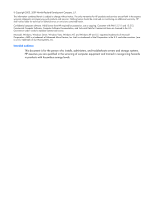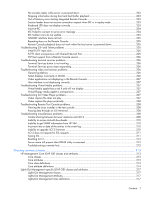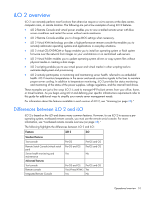Contents 6
Configuring directories when schema-free integration is selected
.......................................................
180
Setting up management processors for directories
............................................................................
181
HP Systems Insight Manager integration
......................................................................................
183
Integrating iLO 2 with HP SIM
.................................................................................................................
183
HP SIM functional overview
....................................................................................................................
183
Establishing SSO with HP SIM
................................................................................................................
184
HP SIM identification and association
......................................................................................................
184
HP SIM status
..............................................................................................................................
184
HP SIM links
...............................................................................................................................
185
HP SIM systems lists
.....................................................................................................................
185
Receiving SNMP alerts in HP SIM
............................................................................................................
186
HP SIM port matching
............................................................................................................................
186
Reviewing Advanced Pack license information in HP SIM
...........................................................................
187
Troubleshooting iLO 2
...............................................................................................................
188
iLO 2 POST LED indicators
.....................................................................................................................
188
Event log entries
....................................................................................................................................
189
Hardware and software link-related issues
................................................................................................
192
JVM support
.........................................................................................................................................
193
Login issues
..........................................................................................................................................
193
Login name and password not accepted
.........................................................................................
193
Directory user premature logout
.....................................................................................................
194
iLO 2 Management Port not accessible by name
.............................................................................
194
iLO 2 RBSU unavailable after iLO 2 and server reset
........................................................................
194
Inability to access the login page
...................................................................................................
195
Inability to access iLO 2 using telnet
..............................................................................................
195
Inability to access virtual media or graphical remote console
............................................................
195
Inability to connect to iLO 2 after changing network settings
.............................................................
195
Inability to connect to the iLO 2 Diagnostic Port
...............................................................................
195
Inability to connect to the iLO 2 processor through the NIC
...............................................................
196
Inability to log in to iLO 2 after installing the iLO 2 certificate
............................................................
196
Firewall issues
.............................................................................................................................
196
Proxy server issues
.......................................................................................................................
196
Two-factor authentication error
......................................................................................................
197
Troubleshooting alert and trap problems
..................................................................................................
197
Inability to receive HP SIM alarms (SNMP traps) from iLO 2
..............................................................
198
iLO 2 Security Override switch
......................................................................................................
198
Authentication code error message
................................................................................................
198
Troubleshooting directory problems
.........................................................................................................
198
Domain/name format login issues
.................................................................................................
199
ActiveX controls are enabled and I see a prompt but the domain/name login format does not work
.......
199
User contexts do not appear to work
..............................................................................................
199
Directory user does not logout after the directory timeout has expires
.................................................
199
Troubleshooting Remote Console problems
...............................................................................................
199
Remote Console applet has a red X when running Linux client browser
...............................................
200
Inability to navigate the single cursor of the Remote Console to corners of the Remote Console window.. 200
Remote Console no longer opens on the existing browser session
......................................................
200
Remote console text window not updating properly
..........................................................................
200
Remote Console turns gray or black
...............................................................................................
201
Remote Serial Console troubleshooting
...........................................................................................
201
Troubleshooting Integrated Remote Console problems
................................................................................
201
Internet Explorer 7 and a flickering remote console screen
................................................................
201
Configuring Apache to accept exported capture buffers
...................................................................
202