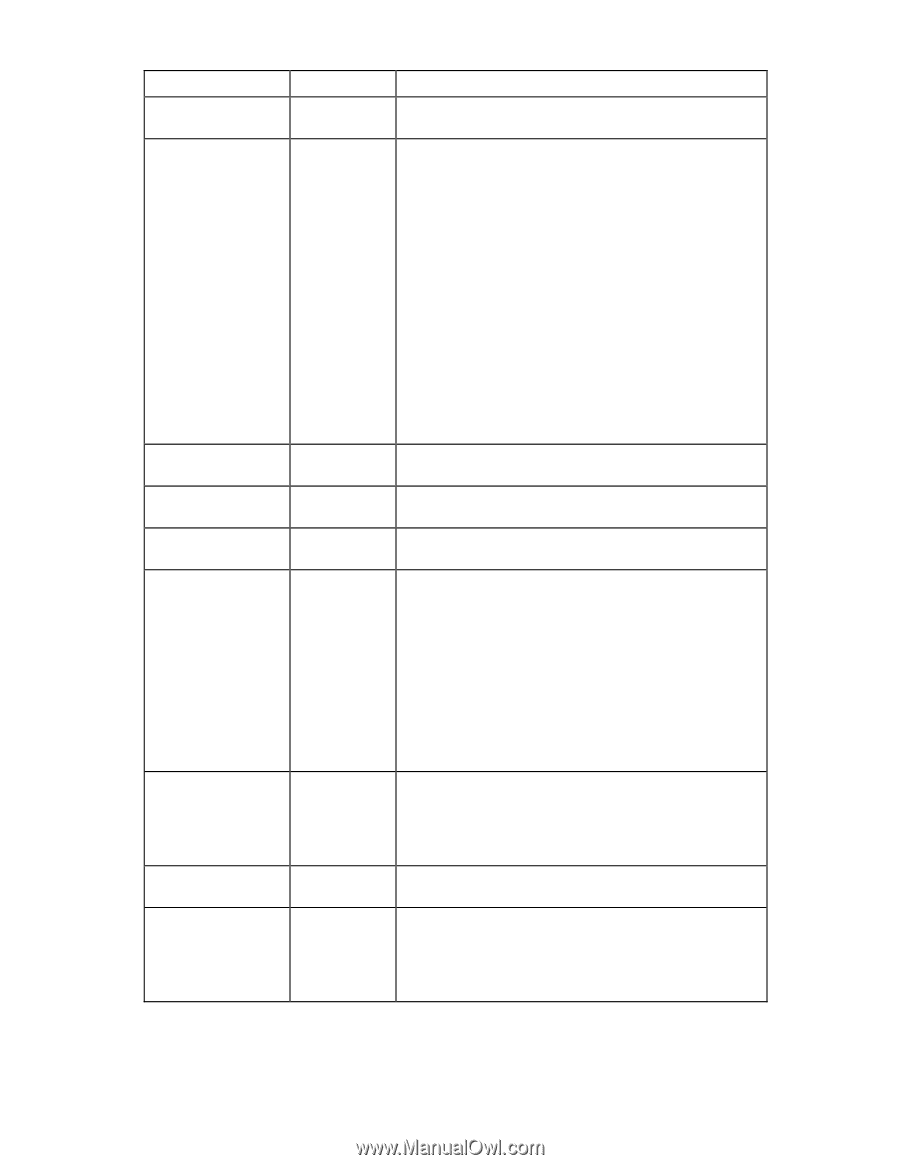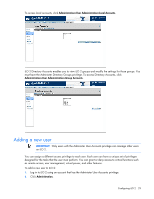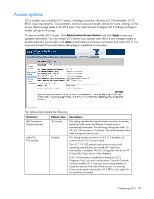HP Xw460c HP Integrated Lights-Out 2 User Guide for Firmware 1.75 and 1.77 - Page 34
Parameter, Default value, Description, Console Port. The Shared Remote Console Port is opened
 |
View all HP Xw460c manuals
Add to My Manuals
Save this manual to your list of manuals |
Page 34 highlights
Parameter Secure shell (SSH) Port Telnet Access Remote Console/Telnet Port Web Server Non-SSL Port Web Server SSL Port Terminal Services Passthrough Terminal Services Port Virtual Media Port Shared Remote Console Port Default value 22 Disabled 23 80 443 Disabled 3389 17988 9300 Description This setting enables you to configure the iLO 2 SSH port to be used for SSH communications. This setting enables you to connect a telnet client to the Remote Console/Telnet port, providing access to the iLO 2 CLP. The following settings are valid: • Enabled-iLO 2 enables telnet clients to connect to the Remote Console/Telnet port. Network port scanners can detect that iLO 2 is listening on this port. Unencrypted communication is allowed between the iLO 2 CLP and telnet clients. • Disabled-iLO 2 does not allow telnet clients to connect to the Remote Console/Telnet port. Network port scanners will not normally detect if this port is open on iLO 2. iLO 2 listens on this port for a few seconds when the Remote Console is opened, but telnet connections are not accepted. Communication between the iLO 2 and Remote Console is always encrypted. This setting enables you to specify which port the iLO 2 Remote Console uses for remote console communications. This setting enables you to specify which port the embedded web server in iLO 2 uses for unencrypted communications. This setting enables you to specify which port the embedded web server in iLO 2 uses for encrypted communications. This setting enables you to control the ability to support a connection through iLO 2 between a Microsoft® Terminal Services client and Terminal Services server running on the host. The following settings are valid: • Automatic-When remote console is started, the Terminal Services client is launched. • Enabled-The pass-through feature is enabled and can connect the Terminal Services client directly to the iLO 2 without logging-into the iLO 2. • Disabled-The pass-through feature is off. This setting enables you to specify the Terminal Services Port that the iLO 2 uses for encrypted communications with Terminal Services Pass-through software on the server. If the Terminal Services port is configured to anything other than the default, you must manually change the port number. This setting enables you to specify the port for virtual media support in iLO 2 communications. This setting enables you to specify the Shared Remote Console Port. The Shared Remote Console Port is opened on the client to allow additional users to connect to remote console in a peer-to-peer fashion. This port is only open when Shared Remote Console is in use. Configuring iLO 2 34