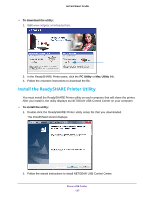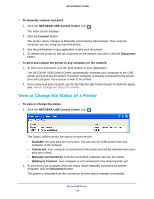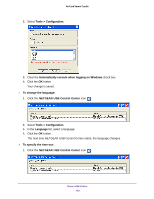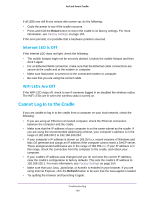Netgear DC112A User Manual - Page 141
Change NETGEAR USB Control Center Settings, Network Scanner
 |
View all Netgear DC112A manuals
Add to My Manuals
Save this manual to your list of manuals |
Page 141 highlights
AirCard Smart Cradle 3. Click the Network Scanner button. The scanner screen displays so that you can use the USB printer for scanning. Change NETGEAR USB Control Center Settings You can stop the NETGEAR USB Control Center from starting automatically when you log in to Windows. You can also change the language and specify the time-out to release the printer connection. To turn off automatic NETGEAR USB Control Center startup: 1. Click the NETGEAR USB Control Center icon . Share a USB Printer 141

Share a USB Printer
141
AirCard Smart Cradle
3.
Click the
Network Scanner
button.
The scanner screen displays so that you can use the USB printer for scanning.
Change NETGEAR USB Control Center Settings
You can stop the NETGEAR USB Control Center from starting automatically when you log in
to Windows. You can also change the language and specify the time-out to release the
printer connection.
To turn off automatic NETGEAR USB Control Center startup:
1.
Click the
NETGEAR USB Control Center
icon
.