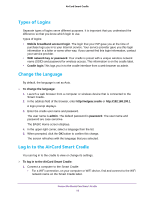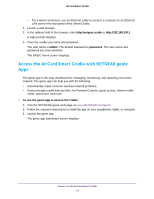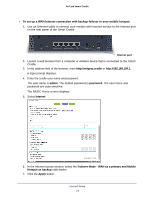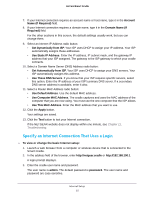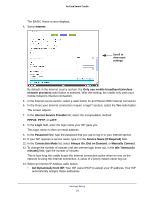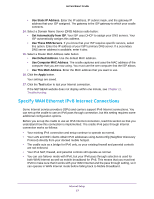Netgear DC112A User Manual - Page 23
Specify the Broadband Failover Detection Method, Advanced > Setup > Broadband Settings
 |
View all Netgear DC112A manuals
Add to My Manuals
Save this manual to your list of manuals |
Page 23 highlights
AirCard Smart Cradle Your settings are saved. If the mobile broadband connection is not working, the Smart Cradle will attempt to access the Internet through the modem that is connected to its Internet port. Specify the Broadband Failover Detection Method You can specify how the Smart Cradle verifies broadband Internet connectivity. By default, the Smart Cradle uses DNS lookup using a WAN DNS server. To change the broadband failover detection method: 1. Launch a web browser from a computer or wireless device that is connected to the Smart Cradle. 2. In the address field of the browser, enter http://netgear.cradle or http://192.168.100.1. A login prompt displays. 3. Enter the cradle user name and password. The user name is admin. The default password is password. The user name and password are case-sensitive. The BASIC Home screen displays. 4. Select Advanced > Setup > Broadband Settings. 5. To use DNS lookup by host name, select the DNS lookup by a hostname radio button and type the host name in the field. 6. To use ping, do the following: a. Select the Ping this IP address radio button. b. Type the IP address in the field. c. Complete the fields to specify the retry interval and failover after values. 7. Click the Apply button. Your settings are saved. Internet Setup 23