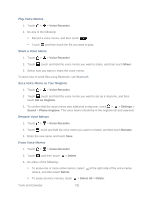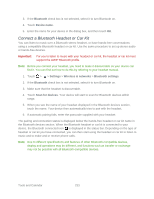HTC EVO Design 4G Sprint EVO DESIGN 4G USER GUIDE - Page 243
Rename Voice Memos, Voice Recorder, Share, Set as ringtone, Settings, Sound, Phone ringtone, Rename
 |
View all HTC EVO Design 4G Sprint manuals
Add to My Manuals
Save this manual to your list of manuals |
Page 243 highlights
Play Voice Memos 1. Touch > > Voice Recorder. 2. Do any of the following: Record a voice memo, and then touch . Touch and then touch the file you want to play. Share a Voice Memo 1. Touch > > Voice Recorder. 2. Touch , touch and hold the voice memo you want to share, and then touch Share. 3. Select how you want to share the voice memo. To learn how to send files using Bluetooth, see Bluetooth. Set a Voice Memo as Your Ringtone 1. Touch > > Voice Recorder. 2. Touch , touch and hold the voice memo you want to set as a ring tone, and then touch Set as ringtone. 3. To confirm that the voice memo was added as a ring tone, touch > > Settings > Sound > Phone ringtone. The voice memo should be in the ringtone list and selected. Rename Voice Memos 1. Touch > > Voice Recorder. 2. Touch , touch and hold the voice memo you want to rename, and then touch Rename. 3. Enter the new name and touch Save. Erase Voice Memos 1. Touch > > Voice Recorder. 2. Touch , and then touch > Delete. 3. Do either of the following: To erase one or more voice memos, select at the right side of the voice memo names, and then touch Delete. To erase all voice memos, touch > Select All > Delete. Tools and Calendar 231