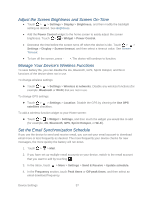HTC EVO Design 4G Sprint EVO DESIGN 4G USER GUIDE - Page 72
Credential Storage, Continue, Settings, Security, Set up screen lock, Password, Change screen lock
 |
View all HTC EVO Design 4G Sprint manuals
Add to My Manuals
Save this manual to your list of manuals |
Page 72 highlights
3. Enter a PIN and touch Continue. 4. Enter your PIN again to confirm and touch OK. If you fail to enter the correct PIN after five attempts, you will be prompted to wait for 30 seconds before you can try again. Use a Screen Unlock Password 1. Touch > > Settings > Security > Set up screen lock. 2. Touch Password. 3. Enter a password and touch Continue. 4. Enter your password again to confirm and touch OK. If you fail to enter the correct password after five attempts, you will be prompted to wait for 30 seconds before you can try again. Disable the Screen Lock 1. Touch > > Settings > Security > Change screen lock. 2. Draw your unlock screen pattern, enter your PIN, or enter your password, and then touch Continue. If you fail to enter the correct password after five attempts, you will be prompted to wait for 30 seconds before you can try again. 3. Touch None. Set Up SIM Lock Create a SIM card lock to prevent unauthorized phone calls from your device when you're roaming and a SIM card is installed on your device. 1. Touch > > Settings > Security > Set up SIM card lock. 2. Touch Change SIM PIN. 3. Follow screen instructions to create the SIM PIN, and then select the Lock SIM card option to require the PIN before using the device. Credential Storage Use Credential storage to store security certificates and other credentials needed to connect to certain wireless networks, Virtual Private Networks (VPNs), and more. See Set Up Secure Credential Storage. Device Settings 60