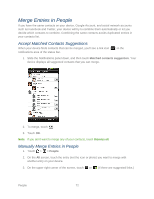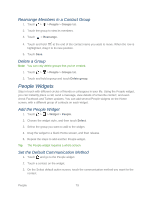HTC EVO Design 4G Sprint EVO DESIGN 4G USER GUIDE - Page 88
Find Entries in People, Find Contacts by Name, Find Group Entries
 |
View all HTC EVO Design 4G Sprint manuals
Add to My Manuals
Save this manual to your list of manuals |
Page 88 highlights
Find Entries in People Find Contacts by Name 1. Touch > > People. 2. Do one of the following: Scroll through all the entries. Scroll up to the beginning of the contacts list and then touch the box with the word "Search people." Enter the first letter or letters of a name (such as "dav" for "Dave"). (The more letters you enter, the more your search narrows.) 3. Touch an entry to display it. 4. To dial the entry's default phone number (Primary), touch the number under Action. Find Group Entries 1. Touch > > People. 2. Scroll to the Groups tab. 3. Scroll through the group names. To display entries belonging to a group, touch the group name. 4. To display an entry within the group, touch the entry. 5. To dial the entry's default phone number (Primary), touch the number under Action. See Work with Groups for more details. Back Up and Import Entries in People Back Up People Entries to the Storage Card You can back up all your People entries to the microSD card. 1. Touch > > People. 2. Touch > Import/Export > Export to SD card. 3. When asked to confirm, touch OK. People 76