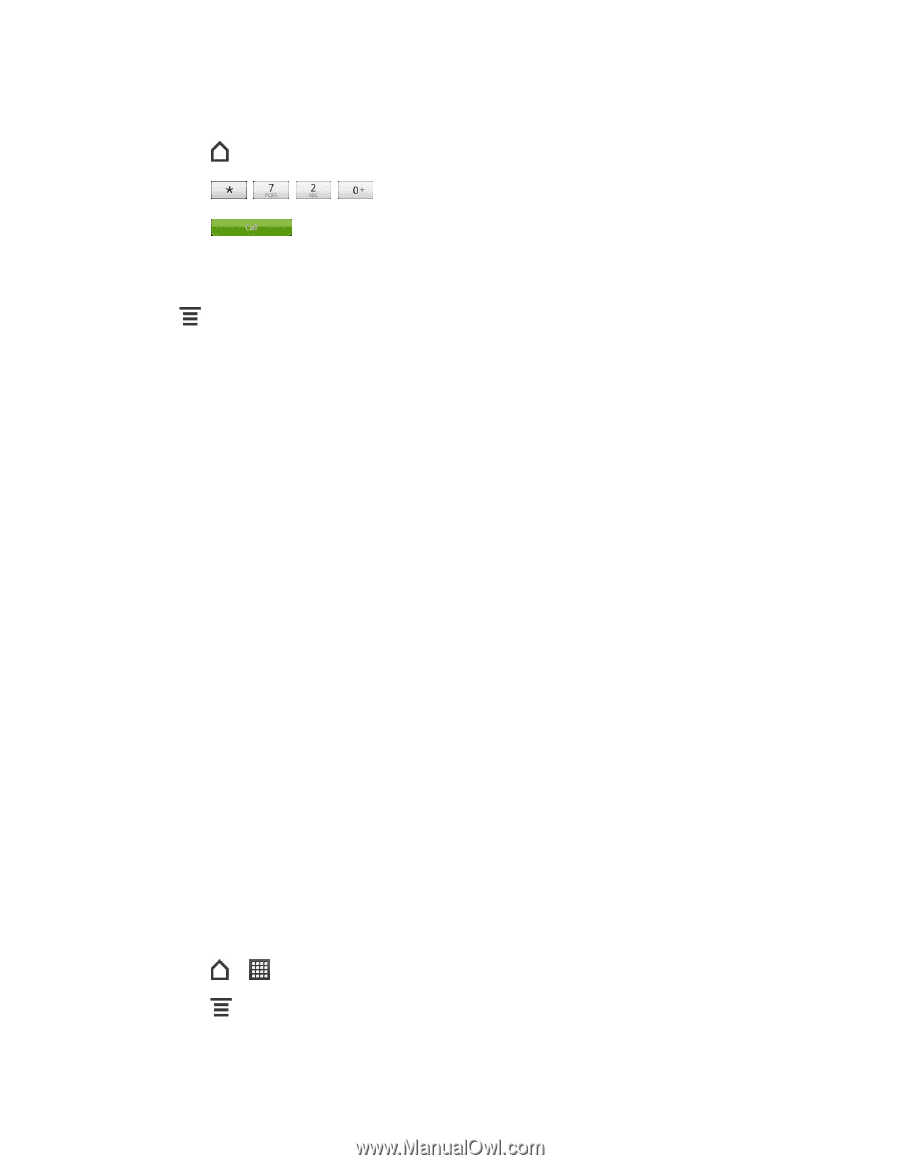HTC EVO Design 4G Sprint EVO DESIGN 4G USER GUIDE - Page 56
In-call Options, Set Up Speed Dialing
 |
View all HTC EVO Design 4G Sprint manuals
Add to My Manuals
Save this manual to your list of manuals |
Page 56 highlights
To deactivate Call Forwarding: 1. Touch > Phone. 2. Touch . 3. Touch deactivation.) . (You will see a message and hear a tone to confirm the In-call Options Touching during a call displays a list of available in-call features. Touch an option to select it. The following options may be available through the Options menu: Note: When the device is completing a call, only the People, Flash, and Speaker on options are available. ● Add call to initiate a three-way call. ● People to display your contacts list. ● Flash to accept another incoming call and put the first caller on hold. Touch Flash again to talk to the first caller. ● Mute to mute the microphone. Touch Unmute to unmute the microphone. ● Speaker on or Speaker off to route the device's audio through the speaker or through the earpiece. Touch Speaker On to route the device's audio through the speaker. (You can adjust the speaker volume by pressing the volume up or down button.) Touch Speaker Off to use the device's earpiece. Warning: Because of higher volume levels, do not place the device near your ear during speakerphone use. ● Merge: Join two currently active calls (conference call only). Set Up Speed Dialing Your device can store up to nine phone numbers in speed dial locations. To assign a speed dial number to a contact: 1. Touch > > People, and then touch an entry. 2. Touch > More > Set speed dial. Phone 44