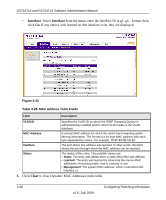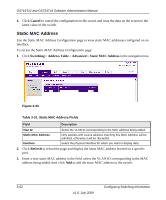Netgear GS716Tv2 GS716Tv2/GS724Tv3 Software Admin Manual - Page 113
Dynamic Address Configuration, Refresh, Cancel, Advanced, Dynamic Addresses, Switching, Address Table
 |
View all Netgear GS716Tv2 manuals
Add to My Manuals
Save this manual to your list of manuals |
Page 113 highlights
GS716Tv2 and GS724Tv3 Software Administration Manual 4. Click Refresh to redisplay the page to show the latest MAC Addresses. 5. Click Cancel to cancel the configuration on the screen and reset the data on the screen to the latest value of the switch. Dynamic Address Configuration Use the Advanced Dynamic Addresses page to set the amount of time to keep a learned MAC address entry in the forwarding database. The forwarding database contains static entries, which are never aged out, and dynamically learned entries, which are removed if they are not updated within a given time. To access the Configuration page: 1. Click Switching Address Table Advanced Dynamic Addresses in the navigation tree. Figure 3-31 Table 3-29. Dynamic Address Configuration Fields Field Address Aging Description Specify the number of seconds the forwarding database should wait before deleting a learned entry that has not been updated. IEEE 802.1d1990 recommends a default of 300 seconds. You may enter any number of seconds between 10 and 1000000. The factory default is 300. Configuring Switching Information v1.0, July 2009 3-49