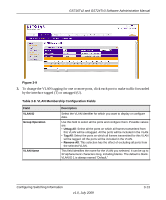Netgear GS716Tv2 GS716Tv2/GS724Tv3 Software Admin Manual - Page 76
VLAN Membership Configuration, Apply, Switching, Advanced, VLAN Membership
 |
View all Netgear GS716Tv2 manuals
Add to My Manuals
Save this manual to your list of manuals |
Page 76 highlights
GS716Tv2 and GS724Tv3 Software Administration Manual 5. If you make any changes to this page, click Apply to send the updated configuration to the switch. Configuration changes take effect immediately. VLAN Membership Configuration Use this page to configure VLAN Port Membership for a particular VLAN. You can select the Group operation through this page. To display the VLAN Membership Configuration page: 1. Click Switching VLAN Advanced VLAN Membership in the navigation tree. Figure 3-8 2. Click the orange bar below the VLAN Type field to display the physical ports on the switch. 3-12 v1.0, July 2009 Configuring Switching Information

GS716Tv2 and GS724Tv3 Software Administration Manual
3-12
Configuring Switching Information
v1.0, July 2009
5.
If you make any changes to this page, click
Apply
to send the updated configuration to the
switch. Configuration changes take effect immediately.
VLAN Membership Configuration
Use this page to configure VLAN Port Membership for a particular VLAN. You can select the
Group operation through this page.
To display the VLAN Membership Configuration page:
1.
Click
Switching
VLAN
Advanced
VLAN Membership
in the navigation tree.
2.
Click the orange bar below the VLAN Type field to display the physical ports on the switch.
Figure
3-8