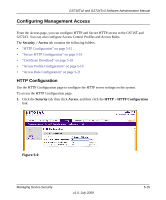Netgear GS716Tv2 GS716Tv2/GS724Tv3 Software Admin Manual - Page 144
Certificate Download, Table, 12. Secure HTTP Configuration Fields continued
 |
View all Netgear GS716Tv2 manuals
Add to My Manuals
Save this manual to your list of manuals |
Page 144 highlights
GS716Tv2 and GS724Tv3 Software Administration Manual Table 5-12. Secure HTTP Configuration Fields (continued) Field HTTPS Session Hard Timeout Maximum Number of HTTPS Sessions Description Sets the hard timeout for HTTPS sessions. This timeout is unaffected by the activity level of the session. The value must be in the range of (1- 168) hours. The default value is 24 hours. The currently configured value is shown when the Web page is displayed. Sets the maximum allowable number of HTTPS sessions. The value must be in the range of (0-4). The default value is 4. The currently configured value is shown when the Web page is displayed. Certificate Download For the Web server on the switch to accept HTTPS connections from a management station, the Web server needs a public key certificate. You can generate a certificate externally (i.e., off-line) and download it to the switch. To display the Certificate Download page, click Security Access, and then click the HTTPS Certificate Download link. Downloading SSL Certificates. Before you download a file to the switch, the following conditions must be true: • The file to download from the TFTP server is on the server in the appropriate directory. • The file is in the correct format. • The switch has a path to the TFTP server. Figure 5-11 5-18 v1.0, July 2009 Managing Device Security