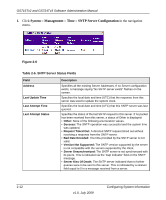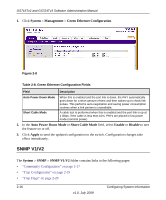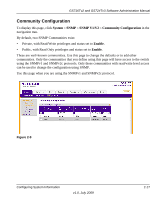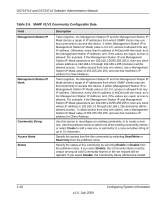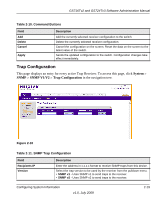Netgear GS716Tv2 GS716Tv2/GS724Tv3 Software Admin Manual - Page 46
System, Management, Denial of Service, Table, 7. Denial of Service Configuration Fields
 |
View all Netgear GS716Tv2 manuals
Add to My Manuals
Save this manual to your list of manuals |
Page 46 highlights
GS716Tv2 and GS724Tv3 Software Administration Manual 1. Click System Management Denial of Service in the navigation menu. Figure 2-7 Table 2-7. Denial of Service Configuration Fields Field Denial of Service SIP=DIP Denial of Service First Fragment Denial of Service Min TCP Hdr Size Denial of Service TCP Fragment Description Enable or disable this option by selecting the corresponding line on the pulldown entry field. Enabling SIP=DIP DoS prevention causes the switch to drop packets that have a source IP address equal to the destination IP address. The factory default is disabled. Enable or disable this option by selecting the corresponding line on the pulldown entry field. Enabling First Fragment DoS prevention causes the switch to drop packets that have a TCP header smaller than the configured Min TCP Hdr Size. The factory default is disabled. Specify the Min TCP Hdr Size allowed. If First Fragment DoS prevention is enabled, the switch will drop packets that have a TCP header smaller than this configured Min TCP Hdr Size. The factory default is 20 bytes. Enable or disable this option by selecting the corresponding line on the pulldown entry field. Enabling TCP Fragment DoS prevention causes the switch to drop packets that have an IP fragment offset equal to 1. The factory default is disabled. 2-14 v1.0, July 2009 Configuring System Information