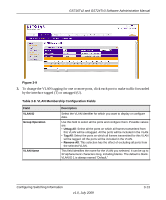Netgear GS716Tv2 GS716Tv2/GS724Tv3 Software Admin Manual - Page 75
Switching, Basic, VLAN Configuration, Delete, Cancel, Table, 7. VLAN Configuration Fields
 |
View all Netgear GS716Tv2 manuals
Add to My Manuals
Save this manual to your list of manuals |
Page 75 highlights
GS716Tv2 and GS724Tv3 Software Administration Manual 1. Click Switching VLAN Basic VLAN Configuration in the navigation tree. Figure 3-7 Table 3-7. VLAN Configuration Fields Field Description VLAN ID VLAN Name Specify the VLAN Identifier for the new VLAN. (You can only enter data in this field when you are creating a new VLAN.) The range of the VLAN ID is 1-4093. Use this optional field to specify a name for the VLAN. It can be up to 32 alphanumeric characters long, including blanks. The default is blank. VLAN ID 1 is always named "Default." VLAN Type This field identifies the type of the VLAN you are configuring. You cannot change the type of the default VLAN (VLAN ID = 1) because the the type is always Default. When you create a VLAN on this page, its type will always be Static. Reset Configuration This resets all the VLAN configurations. If the Management VLAN is set to a non-default VLAN (VLAN 1), it is automatically set to 1 after a Reset Configuration. 2. Click Add to add a new VLAN to the switch. 3. Click Delete to delete a selected VLAN from the switch. 4. Click Cancel to cancel the configuration on the screen and reset the data on the screen to the latest value of the switch. Configuring Switching Information v1.0, July 2009 3-11