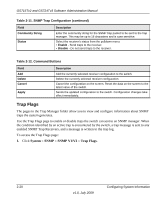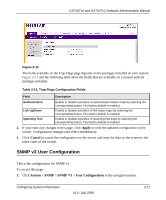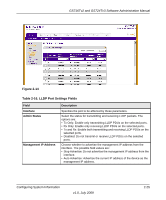Netgear GS716Tv2 GS716Tv2/GS724Tv3 Software Admin Manual - Page 57
Table, 16. LLDP Port Settings Fields
 |
View all Netgear GS716Tv2 manuals
Add to My Manuals
Save this manual to your list of manuals |
Page 57 highlights
GS716Tv2 and GS724Tv3 Software Administration Manual Figure 2-14 Table 2-16. LLDP Port Settings Fields Field Interface Admin Status Management IP Address Description Specifies the port to be affected by these parameters. Select the status for transmitting and receiving LLDP packets. The options are: • Tx Only: Enable only transmitting LLDP PDUs on the selected ports. • Rx Only: Enable only receiving LLDP PDUs on the selected ports. • Tx and Rx: Enable both transmitting and receiving LLDP PDUs on the selected ports. • Disabled: Do not transmit or receive LLDP PDUs on the selected ports. Choose whether to advertise the management IP address from the interface. The possible field values are: • Stop Advertise: Do not advertise the management IP address from the interface. • Auto Advertise: Advertise the current IP address of the device as the management IP address. Configuring System Information v1.0, July 2009 2-25