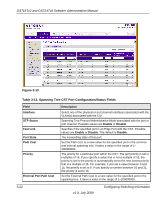Netgear GS716Tv2 GS716Tv2/GS724Tv3 Software Admin Manual - Page 86
Table, 13. Spanning Tree CST Port Configuration/Status Fields, Field, Description, Interface
 |
View all Netgear GS716Tv2 manuals
Add to My Manuals
Save this manual to your list of manuals |
Page 86 highlights
GS716Tv2 and GS724Tv3 Software Administration Manual Figure 3-13 Table 3-13. Spanning Tree CST Port Configuration/Status Fields Field Interface STP Status Fast Link Port State Path Cost Priority External Port Path Cost Description Select one of the physical or port channel interfaces associated with the VLAN(s) associated with the CST. Spanning Tree Protocol Administrative Mode associated with the port or port channel. Possible values are Enable or Disable. Specifies if the specified port is an Edge Port with the CST. Possible values are Enable or Disable. The default is Disable. The Forwarding state of this port. Set the Path Cost to a new value for the specified port in the common and internal spanning tree. It takes a value in the range of 1- 200000000. The priority for a particular port within the CST. The port priority is set in multiples of 16. If you specify a value that is not a multiple of 16, the priority is set to the priority is automatically set to the next lowest priority that is a multiple of 16. For example, if you set a value between 0 and 15, the priority is set to 0. If you specify a number between 16 and 31, the priority is set to 16. Set the External Path Cost to a new value for the specified port in the spanning tree. It takes a value in the range of 1-200000000. 3-22 v1.0, July 2009 Configuring Switching Information