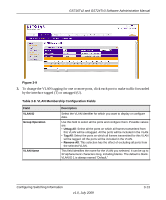Netgear GS716Tv2 GS716Tv2/GS724Tv3 Software Admin Manual - Page 73
LACP Port Configuration, Cancel, Apply, Switching, Advanced
 |
View all Netgear GS716Tv2 manuals
Add to My Manuals
Save this manual to your list of manuals |
Page 73 highlights
GS716Tv2 and GS724Tv3 Software Administration Manual 3. Click Cancel to cancel the configuration on the screen and reset the data on the screen to the latest value of the switch. 4. If you make any changes to this page, click Apply to send the updated configuration to the switch. Configuration changes take effect immediately. LACP Port Configuration To display the LACP Port Configuration page: 1. Click Switching LAG Advanced LACP Port Configuration in the navigation tree. Figure 3-6 Table 3-6. LACP Port Configuration Fields Field Description Interface Select the interface for which data is to be displayed or configured. LACP Priority Specifies port priority value. The field range is 0-255. The default value is 128. Timeout Displays the administrative LACP timeout. The possible values are: • Long. Specifies a long timeout value. • Short. Specifies a short timeout value. 2. Click Cancel to cancel the configuration on the screen and reset the data on the screen to the latest value of the switch. 3. If you make any changes to this page, click Apply to send the updated configuration to the switch. Configuration changes take effect immediately. Configuring Switching Information 3-9 v1.0, July 2009