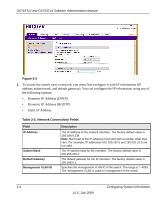Netgear GS716Tv2 GS716Tv2/GS724Tv3 Software Admin Manual - Page 34
Table, System Description Fields, Configuring System Information
 |
View all Netgear GS716Tv2 manuals
Add to My Manuals
Save this manual to your list of manuals |
Page 34 highlights
GS716Tv2 and GS724Tv3 Software Administration Manual Figure 2-1 Table 2-1. System Description Fields Field System Name System Location System Contact Serial Number System Object ID Date & Time System Up Time Base MAC Address Model Name Description Enter the name you want to use to identify this switch. You may use up to 31 alphanumeric characters. The factory default is blank. Enter the location of this switch. You may use up to 31 alphanumeric characters. The factory default is blank. Enter the contact person for this switch. You may use up to 31 alphanumeric characters. The factory default is blank. The serial number of the switch. The base object ID for the switch's enterprise MIB. The current date and time. Displays the number of days, hours, and minutes since the last system restart. The universally assigned network address. The model name of the switch. 2-2 Configuring System Information v1.0, July 2009