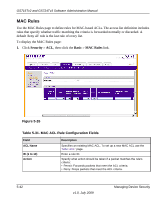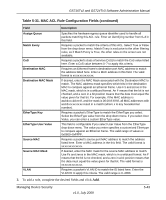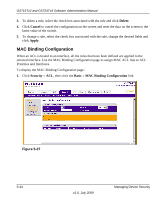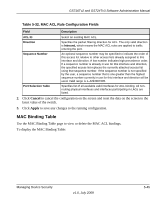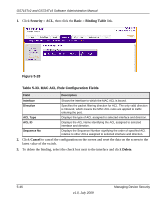Netgear GS716Tv2 GS716Tv2/GS724Tv3 Software Admin Manual - Page 173
IP ACL, Security, Advanced
 |
View all Netgear GS716Tv2 manuals
Add to My Manuals
Save this manual to your list of manuals |
Page 173 highlights
GS716Tv2 and GS724Tv3 Software Administration Manual IP ACL IP ACLs allow network managers to define classification actions and rules for specific ingress ports. Packets can be filtered on ingress (inbound) ports only. If the filter rules match, then some actions can be taken, including dropping the packet or disabling the port. For example, a network administrator defines an ACL rule that says port number 20 can receive TCP packets. However, if a UDP packet is received the packet is dropped. ACLs are composed of access control entries (ACE), or rules, that consist of the filters that determine traffic classifications. Use the IP ACL Configuration page to add or remove IP-based ACLs. To display the IP ACL page: 1. Click Security ACL, then click the Advanced IP ACL link. Figure 5-29 Table 5-29 shows the current size of the ACL table versus the maximum size of the ACL table. The current size is equal to the number of configured IPv4 plus the number of configured MAC ACLs. The maximum size is 100. Managing Device Security v1.0, July 2009 5-47