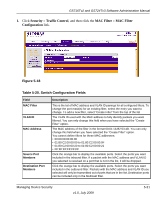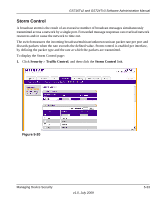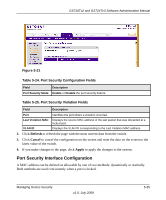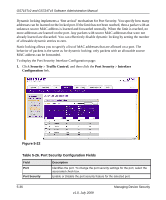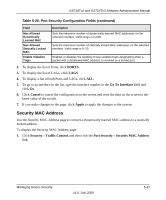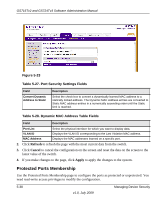Netgear GS716Tv2 GS716Tv2/GS724Tv3 Software Admin Manual - Page 159
Storm Control, Security, Traffic Control
 |
View all Netgear GS716Tv2 manuals
Add to My Manuals
Save this manual to your list of manuals |
Page 159 highlights
GS716Tv2 and GS724Tv3 Software Administration Manual Storm Control A broadcast storm is the result of an excessive number of broadcast messages simultaneously transmitted across a network by a single port. Forwarded message responses can overload network resources and/or cause the network to time out. The switch measures the incoming broadcast/multicast/unknown unicast packet rate per port and discards packets when the rate exceeds the defined value. Storm control is enabled per interface, by defining the packet type and the rate at which the packets are transmitted. To display the Storm Control page: 1. Click Security Traffic Control, and then click the Storm Control link. Figure 5-20 Managing Device Security v1.0, July 2009 5-33

GS716Tv2 and GS724Tv3 Software Administration Manual
Managing Device Security
5-33
v1.0, July 2009
Storm Control
A broadcast storm is the result of an excessive number of broadcast messages simultaneously
transmitted across a network by a single port. Forwarded message responses can overload network
resources and/or cause the network to time out.
The switch measures the incoming broadcast/multicast/unknown unicast packet rate per port and
discards packets when the rate exceeds the defined value. Storm control is enabled per interface,
by defining the packet type and the rate at which the packets are transmitted.
To display the Storm Control page:
1.
Click
Security
Traffic Control
, and then click the
Storm Control
link.
Figure
5-20