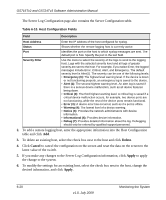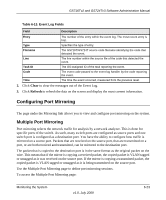Netgear GS716Tv2 GS716Tv2/GS724Tv3 Software Admin Manual - Page 205
Configuring Port Mirroring, Multiple Port Mirroring
 |
View all Netgear GS716Tv2 manuals
Add to My Manuals
Save this manual to your list of manuals |
Page 205 highlights
GS716Tv2 and GS724Tv3 Software Administration Manual Table 6-13. Event Log Fields Field Description Entry Type The number of the entry within the event log. The most recent entry is first. Specifies the type of entry. Filename The GS716T/GS724T source code filename identifying the code that detected the event. Line The line number within the source file of the code that detected the event. Task ID Code Time The OS-assigned ID of the task reporting the event. The event code passed to the event log handler by the code reporting the event. The time the event occurred, measured from the previous reset. 2. Click Clear to clear the messages out of the Event Log. 3. Click Refresh to refresh the data on the screen and display the most current information. Configuring Port Mirroring The page under the Mirroring link allows you to view and configure port mirroring on the system. Multiple Port Mirroring Port mirroring selects the network traffic for analysis by a network analyzer. This is done for specific ports of the switch. As such, many switch ports are configured as source ports and one switch port is configured as a destination port. You have the ability to configure how traffic is mirrored on a source port. Packets that are received on the source port, that are transmitted on a port, or are both received and transmitted, can be mirrored to the destination port. The packet that is copied to the destination port is in the same format as the original packet on the wire. This means that if the mirror is copying a received packet, the copied packet is VLAN tagged or untagged as it was received on the source port. If the mirror is copying a transmitted packet, the copied packet is VLAN tagged or untagged as it is being transmitted on the source port. Use the Multiple Port Mirroring page to define port mirroring sessions. To access the Multiple Port Mirroring page: Monitoring the System v1.0, July 2009 6-23