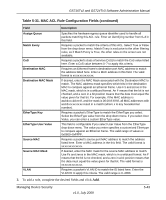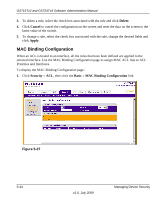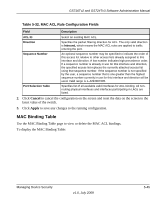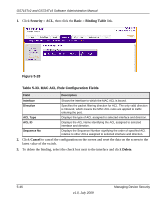Netgear GS716Tv2 GS716Tv2/GS724Tv3 Software Admin Manual - Page 174
IP Rules, Delete, Cancel
 |
View all Netgear GS716Tv2 manuals
Add to My Manuals
Save this manual to your list of manuals |
Page 174 highlights
GS716Tv2 and GS724Tv3 Software Administration Manual Table 5-34. IP ACL Configuration Fields Field Description IP ACL Enter an ACL ID. The ID is an integer in the following range: • 1-99: Creates an IP Standard ACL, which allows you to permit or deny traffic from a source IP address. • 100-199: Creates an IP Extended ACL, which allows you to permit or deny specific types of layer 3 or layer 4 traffic from a source IP address to a destination IP address. This type of ACL provides more granularity and filtering capabilities than the standard IP ACL. Rules Type Shows the number of rules currently configured for the IP ACL. Identifies the ACL as either a standard or extended IP ACL. 2. To add an IP ACL, enter an ACL ID in the appropriate field, and then click Add. 3. To delete an IP ACL, select the check box associated withe ACL ID, and then click Delete. The Delete button only appears if a configured IP ACL is selected. 4. Click Cancel to cancel the configuration on the screen and reset the data on the screen to the latest value of the switch. IP Rules Use the IP Rules page to define rules for IP-based standard ACLs. The access list definition includes rules that specify whether traffic matching the criteria is forwarded normally or discarded. Note: There is an implicit "deny all" rule at the end of an ACL list. This means that if an ACL is applied to a packet and if none of the explicit rules match, then the final implicit "deny all" rule applies and the packet is dropped. To display the IP Rules page: 5-48 v1.0, July 2009 Managing Device Security