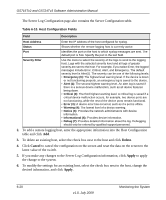Netgear GS716Tv2 GS716Tv2/GS724Tv3 Software Admin Manual - Page 198
FLASH Log Configuration, Clear, Refresh, Cancel, Apply
 |
View all Netgear GS716Tv2 manuals
Add to My Manuals
Save this manual to your list of manuals |
Page 198 highlights
GS716Tv2 and GS724Tv3 Software Administration Manual The rest of the page displays the Memory Log messages. The following example applies to the format of all logged messages which are displayed for the message log, persistent log, or console log. Messages logged to a collector or relay via syslog have an identical format of either type. Aug 24 05:34:05 STK0 MSTP[2110]: mspt_api.c(318) 237 %% Interface 12 transitioned to root state on message age timer expiry The example log message above indicates a message with severity 7(15 mod 8) (debug). The message was generated by the MSTP component running in thread id 2110. The message was generated on Aug 24 05:34:05 by line 318 of file mstp_api.c. This is the 237th message logged. Example user-level message: Aug 24 05:34:05 STK0 MSTP[2110]: mspt_api.c(318) 237 %% Interface 12 transitioned to root state on message age timer expiry The example log message above indicates a user-level message (1) with severity 7 (debug). The message was generated by component MSTP running in thread id 2110. The message was generated on Aug 24 05:34:05 by line 318 of file mstp_api.c. This is the 237th message logged. Messages logged to a collector or relay via syslog have an identical format to the above message. Number of log messages displayed: For the message log, only the latest 64 entries are displayed on the Web page. 2. Click Clear to clear the messages out of the buffered log in the memory. 3. Click Refresh to update the page with the latest messages in the log. 4. Click Cancel to cancel the configuration on the screen and reset the data on the screen to the latest value of the switch. 5. If you change the buffered log settings, click Apply to apply the changes to the system. To preserve the changes after a system reboot, you must perform a save. FLASH Log Configuration The FLASH log is a log that is stored in persistent storage, which means that the log messages are retained across a switch reboot. • The first log type is the system startup log. The system startup log stores the first N messages received after system reboot. This log always has the log full operation attribute set to stop on full and can store up to 32 messages. 6-16 v1.0, July 2009 Monitoring the System