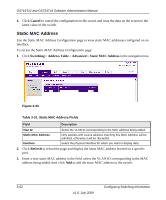Netgear GS716Tv2 GS716Tv2/GS724Tv3 Software Admin Manual - Page 121
CoS Interface Configuration, Apply, Advanced
 |
View all Netgear GS716Tv2 manuals
Add to My Manuals
Save this manual to your list of manuals |
Page 121 highlights
GS716Tv2 and GS724Tv3 Software Administration Manual Table 4-1. Basic CoS Configuration Fields Field Description Global Global Trust Mode Interface Select the Global option to apply the same trust mode to all CoS configurable interfaces. Specifies whether or not all interfaces trust a particular packet marking when the packet enters the port. The default value is trust 802.1p. The mode can only be one of the following: • Untrusted • 802.1p • DSCP The menu contains all CoS configurable interfaces. Select an individual interface from the menu to override the global settings on a perinterface basis. Interface Trust Mode Specifies whether or not an interface trusts a particular packet marking when the packet enters the port. The default value is trust 802.1p. The mode can only be one of the following: • Untrusted • 802.1p • DSCP 2. If you change any of the settings on the page, click Apply to send the updated configuration to the switch. CoS Interface Configuration Use the CoS Interface Configuration page to apply an interface shaping rate to all ports or to a specific port. To display the CoS Interface Configuration page: 1. Click the QoS CoS tab, and then click the Advanced CoS Interface Configuration link. Configuring Quality of Service 4-3 v1.0, July 2009