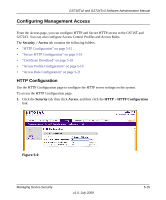Netgear GS716Tv2 GS716Tv2/GS724Tv3 Software Admin Manual - Page 143
Table, 12. Secure HTTP Configuration Fields, Managing Device Security
 |
View all Netgear GS716Tv2 manuals
Add to My Manuals
Save this manual to your list of manuals |
Page 143 highlights
GS716Tv2 and GS724Tv3 Software Administration Manual Figure 5-10 Table 5-12. Secure HTTP Configuration Fields Field HTTPS Admin Mode SSL Version 3 TLS Version 1 HTTPS Port HTTPS Session Soft Timeout Description Enables or Disables the Administrative Mode of Secure HTTP. The currently configured value is shown when the Web page is displayed. The default value is Disable. You can only download SSL certificates when the HTTPS Admin mode is disabled. Enables or Disables Secure Sockets Layer Version 3.0. The currently configured value is shown when the Web page is displayed. The default value is Enable. Enables or Disables Transport Layer Security Version 1.0. The currently configured value is shown when the Web page is displayed. The default value is Enable. Sets the HTTPS Port Number. The value must be in the range of 1- 65535. Port 443 is the default value. The currently configured value is shown when the Web page is displayed. Sets the inactivity timeout for HTTPS sessions. The value must be in the range of (1-60) minutes. The default value is 5 minutes. The currently configured value is shown when the Web page is displayed. Managing Device Security v1.0, July 2009 5-17