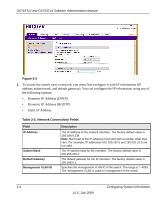Netgear GS716Tv2 GS716Tv2/GS724Tv3 Software Admin Manual - Page 32
Interface Naming Convention, Table, Types of Interface, Parameter Descriptions continued
 |
View all Netgear GS716Tv2 manuals
Add to My Manuals
Save this manual to your list of manuals |
Page 32 highlights
GS716Tv2 and GS724Tv3 Software Administration Manual Table 1-3. Parameter Descriptions (continued) Parameter Interface Logical Interface Description g1, g2, and so on for the physical interfaces. Represents a logical interface. This is applicable for a LAG (port-channel) interface which is represented as l1, l2, and so on. Interface Naming Convention GS716T/GS724T Switch supports physical and logical interfaces. Interfaces are identified by their type and the interface number. The physical ports are gigabit interfaces and are numbered on the front panel. You configure the logical interfaces by using the software. The following table describes the naming convention for all interfaces available on the switch. Table 1-4. Types of Interface Interface Physical Link Aggregation Group (LAG) CPU Management Interface Description Example The physical ports are gigabit Ethernet interfaces and are numbered sequentially starting from one. g1, g2, g3 LAG interfaces are logical interfaces that are only used for bridging functions. l1, l2, l3 LAG1, LAG2 This is the internal switch interface responsible c1 for the switch base MAC address. This interface is not configurable and is always listed in the MAC Address Table. 1-16 v1.0, July 2009 Getting Started