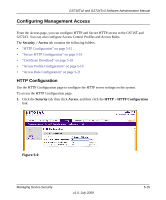Netgear GS716Tv2 GS716Tv2/GS724Tv3 Software Admin Manual - Page 146
Security, Access, Access Control, Access Profile Configuration, Table
 |
View all Netgear GS716Tv2 manuals
Add to My Manuals
Save this manual to your list of manuals |
Page 146 highlights
GS716Tv2 and GS724Tv3 Software Administration Manual 1. Click Security Access, and then click the Access Control Access Profile Configuration link. Figure 5-12 Table 5-14. Access Profile Configuration Fields Field Description Access Profile Name Enter the name of the access profile to be added. Maximum length is 32 characters. Activate Profile Select the check box to activate an access profile. DeActivate Profile Remove Profile Select the check box to deactivate an access profile Select the check box to remove an access profile. The access profile should be deactivated before removing the access profile. Table 5-15 shows the Profile Summary fields. Table 5-15. Profile Summary Fields Field Rule Type Service Type Description Identifies the action the rule takes, which is either Permit or Deny. Shows the type of service to allow or prohibit from accessing the switch management interface: • SNMP • HTTP • HTTPS 5-20 v1.0, July 2009 Managing Device Security