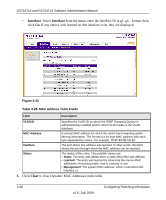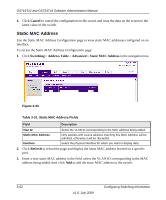Netgear GS716Tv2 GS716Tv2/GS724Tv3 Software Admin Manual - Page 117
Delete, Cancel, Apply, latest value of the switch.
 |
View all Netgear GS716Tv2 manuals
Add to My Manuals
Save this manual to your list of manuals |
Page 117 highlights
GS716Tv2 and GS724Tv3 Software Administration Manual 4. After you enter the MAC address and VLAN ID of the statically configured MAC address to delete, click Delete to remove the MAC address from the port and apply the new settings to the system. The screen refreshes, and the MAC address no longer appears in the table on the page. 5. Click Cancel to cancel the configuration on the screen and reset the data on the screen to the latest value of the switch. 6. If you make any changes to the page, click Apply to apply the changes to the system. If you want the switch to retain the new values across a power cycle, you must perform a save. Configuring Switching Information v1.0, July 2009 3-53

GS716Tv2 and GS724Tv3 Software Administration Manual
Configuring Switching Information
3-53
v1.0, July 2009
4.
After you enter the MAC address and VLAN ID of the statically configured MAC address to
delete, click
Delete
to remove the MAC address from the port and apply the new settings to
the system. The screen refreshes, and the MAC address no longer appears in the table on the
page.
5.
Click
Cancel
to cancel the configuration on the screen and reset the data on the screen to the
latest value of the switch.
6.
If you make any changes to the page, click
Apply
to apply the changes to the system. If you
want the switch to retain the new values across a power cycle, you must perform a save.