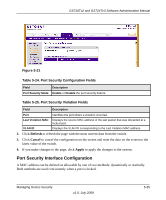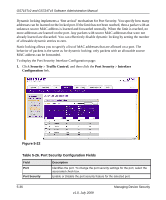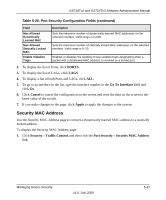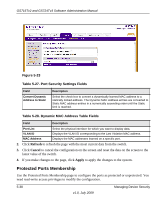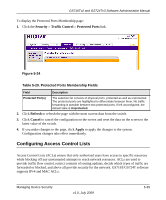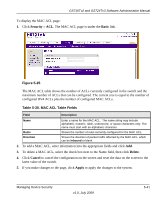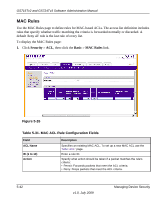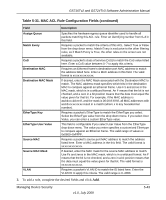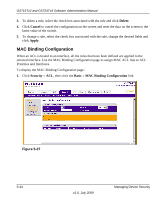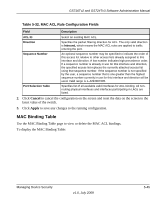Netgear GS716Tv2 GS716Tv2/GS724Tv3 Software Admin Manual - Page 166
MAC ACL, The Security
 |
View all Netgear GS716Tv2 manuals
Add to My Manuals
Save this manual to your list of manuals |
Page 166 highlights
GS716Tv2 and GS724Tv3 Software Administration Manual You first create an IPv4-based or MAC-based ACL ID. Then, you create a rule and assign it to a unique ACL ID. Next, you define the rules, which can identify protocols, source, and destination IP and MAC addresses, and other packet-matching criteria. Finally, use the ID number to assign the ACL to a port or to a VLAN interface. The Security ACL folder contains links to the following features: • Basic: • "MAC ACL" on page 5-40 • "MAC Rules" on page 5-42 • "MAC Binding Configuration" on page 5-44 • "MAC Binding Table" on page 5-45 • Advanced: • "IP ACL" on page 5-47 • "IP Rules" on page 5-48 • "IP Extended Rule" on page 5-50 • "IP Binding Configuration" on page 5-54 • "IP Binding Table" on page 5-56 MAC ACL A MAC ACL consists of a set of rules which are matched sequentially against a packet. When a packet meets the match criteria of a rule, the specified rule action (Permit/Deny) is taken and the additional rules are not checked for a match. There are multiple steps involved in defining an ACL and applying it to the switch. First, you use the "MAC ACL" page to create the ACL ID. Then, you use the "MAC Rules" page to create rules for the ACL. Finally, use the "MAC Binding Configuration" page to assign the ACL by its ID number to a port. You can use the "MAC Binding Table" page to view the configurations. 5-40 v1.0, July 2009 Managing Device Security