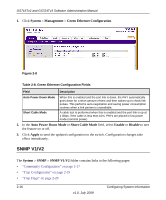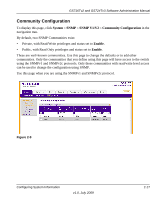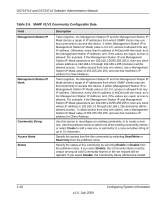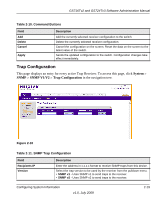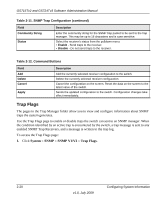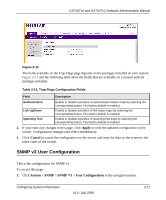Netgear GS716Tv2 GS716Tv2/GS724Tv3 Software Admin Manual - Page 51
Trap Configuration, System, SNMP V1/V2
 |
View all Netgear GS716Tv2 manuals
Add to My Manuals
Save this manual to your list of manuals |
Page 51 highlights
GS716Tv2 and GS724Tv3 Software Administration Manual Table 2-10. Command Buttons Field Add Delete Cancel Apply Description Add the currently selected receiver configuration to the switch. Delete the currently selected receiver configuration. Cancel the configuration on the screen. Reset the data on the screen to the latest value of the switch. Sends the updated configuration to the switch. Configuration changes take effect immediately. Trap Configuration This page displays an entry for every active Trap Receiver. To access this page, click System SNMP SNMP V1/V2 Trap Configuration in the navigation tree. Figure 2-10 Table 2-11. SNMP Trap Configuration Field Recipients IP Version Description Enter the address in x.x.x.x format to receive SNMP traps from this device. Select the trap version to be used by the receiver from the pulldown menu. • SNMP v1 - Uses SNMP v1 to send traps to the receiver. • SNMP v2 - Uses SNMP v2 to send traps to the receiver. Configuring System Information v1.0, July 2009 2-19