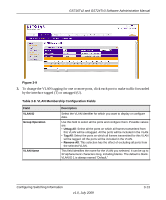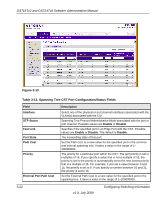Netgear GS716Tv2 GS716Tv2/GS724Tv3 Software Admin Manual - Page 81
STP Switch Configuration/Status, Switching, Basic, STP Configuration
 |
View all Netgear GS716Tv2 manuals
Add to My Manuals
Save this manual to your list of manuals |
Page 81 highlights
GS716Tv2 and GS724Tv3 Software Administration Manual Note: For two bridges to be in the same region, the force version should be 802.1s and their configuration name, digest key, and revision level should match. For additional information about regions and their effect on network topology, refer to the IEEE 802.1Q standard. The Spanning Tree folder contains links to the following features: • "STP Switch Configuration/Status" on page 3-17 • "CST Configuration" on page 3-19 • "CST Port Configuration" on page 3-21 • "CST Port Status" on page 3-23 • "Rapid STP Configuration" on page 3-24 • "MST Configuration" on page 3-26 • "MST Port Configuration" on page 3-27 • "STP Statistics" on page 3-31 STP Switch Configuration/Status The Spanning Tree Switch Configuration/Status page contains fields for enabling STP on the switch. To display the Spanning Tree Switch Configuration/Status page: 1. Click SwitchingSTPBasic STP Configuration in the navigation tree. Configuring Switching Information v1.0, July 2009 3-17