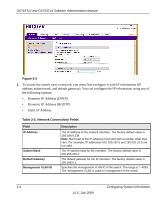Netgear GS716Tv2 GS716Tv2/GS724Tv3 Software Admin Manual - Page 36
Dynamic IP Address DHCP
 |
View all Netgear GS716Tv2 manuals
Add to My Manuals
Save this manual to your list of manuals |
Page 36 highlights
GS716Tv2 and GS724Tv3 Software Administration Manual Figure 2-2 2. To access the switch over a network, you must first configure it with IP information (IP address, subnet mask, and default gateway). You can configure the IP information using any of the following options: • Dynamic IP Address (DHCP) • Dynamic IP Address (BOOTP) • Static IP Address Table 2-2. Network Connectivity Fields Field IP Address Subnet Mask Default Gateway Management VLAN ID Description The IP address of the network interface. The factory default value is 192.168.0.239. Note: Each part of the IP address must start with a number other than zero. For example, IP addresses 001.100.192.6 and 192.001.10.3 are not valid. The IP subnet mask for the interface. The factory default value is 255.255.255.0. The default gateway for the IP interface. The factory default value is 192.168.0.1. Specifies the management VLAN ID of the switch. The range is 1-4093. The management VLAN is used for management of the switch. 2-4 Configuring System Information v1.0, July 2009