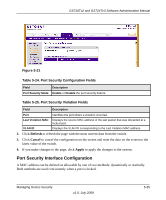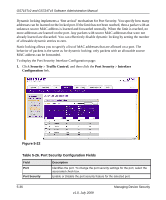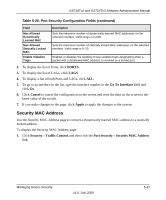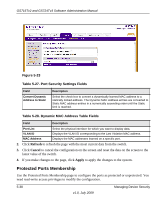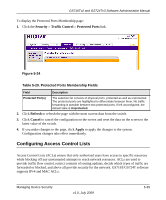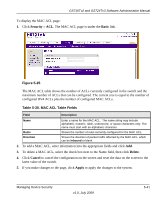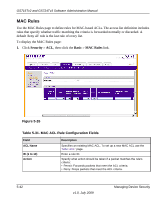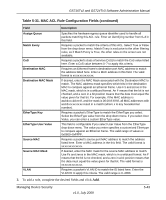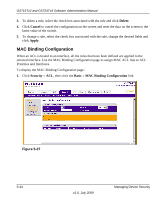Netgear GS716Tv2 GS716Tv2/GS724Tv3 Software Admin Manual - Page 165
Configuring Access Control Lists, Security, Traffic Control, Protected Ports, Refresh, Cancel, Apply
 |
View all Netgear GS716Tv2 manuals
Add to My Manuals
Save this manual to your list of manuals |
Page 165 highlights
GS716Tv2 and GS724Tv3 Software Administration Manual To display the Protected Ports Membership page: 1. Click the Security Traffic Control Protected Ports link. Figure 5-24 Table 5-29. Protected Ports Membership Fields Field Description Protected Port(s) The selection list consists of physical ports, protected as well as unprotected. The protected ports are highlighted to differentiate between them. No traffic forwarding is possible between two protected ports. If left unconfigured, the default state is Unprotected. 2. Click Refresh to refresh the page with the most current data from the switch. 3. Click Cancel to cancel the configuration on the screen and reset the data on the screen to the latest value of the switch. 4. If you make changes to the page, click Apply to apply the changes to the system. Configuration changes take effect immediately. Configuring Access Control Lists Access Control Lists (ACLs) ensure that only authorized users have access to specific resources while blocking off any unwarranted attempts to reach network resources. ACLs are used to provide traffic flow control, restrict contents of routing updates, decide which types of traffic are forwarded or blocked, and above all provide security for the network. GS716T/GS724T software supports IPv4 and MAC ACLs. Managing Device Security v1.0, July 2009 5-39