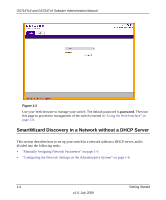Netgear GS716Tv2 GS716Tv2/GS724Tv3 Software Admin Manual - Page 20
SmartWizard Discovery in a Network without a DHCP Server, Using the Web Interface - default password
 |
View all Netgear GS716Tv2 manuals
Add to My Manuals
Save this manual to your list of manuals |
Page 20 highlights
GS716Tv2 and GS724Tv3 Software Administration Manual Figure 1-2 Use your Web browser to manage your switch. The default password is password. Then use this page to proceed to management of the switch covered in "Using the Web Interface" on page 1-9. SmartWizard Discovery in a Network without a DHCP Server This section describes how to set up your switch in a network without a DHCP server, and is divided into the following tasks: • "Manually Assigning Network Parameters" on page 1-5 • "Configuring the Network Settings on the Administrative System" on page 1-6 1-4 Getting Started v1.0, July 2009

GS716Tv2 and GS724Tv3 Software Administration Manual
1-4
Getting Started
v1.0, July 2009
Use your Web browser to manage your switch. The default password is
password
. Then use
this page to proceed to management of the switch covered in
“Using the Web Interface” on
page
1-9
.
SmartWizard Discovery in a Network without a DHCP Server
This section describes how to set up your switch in a network without a DHCP server, and is
divided into the following tasks:
•
“Manually Assigning Network Parameters” on page
1-5
•
“Configuring the Network Settings on the Administrative System” on page
1-6
Figure
1-2