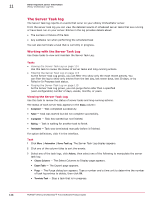McAfee EPOCDE-AA-BA Product Guide - Page 110
Exporting objects from ePolicy Orchestrator, Exported file contents, Exportable items, Importing items
 |
View all McAfee EPOCDE-AA-BA manuals
Add to My Manuals
Save this manual to your list of manuals |
Page 110 highlights
11 Other important server information Exporting objects from ePolicy Orchestrator Exporting objects from ePolicy Orchestrator Frequently, the easiest and fastest way to replicate behavior from one ePolicy Orchestrator server to another is to export the item describing the behavior and import it onto the other server. Items exported from ePolicy Orchestrator are stored in XML files that describe the exported items in detail. Objects exported from an McAfee ePO server are displayed in your browser as XML. Your browser settings determine now the XML is displayed and saved. Exported file contents An exported file usually contains an outer containing element named in the event multiple items are being exported. If only a single object is exported, this outer containing element may be named after the object. (e.g. ). Any more detailed contents are variable depending on the exported item type. Exportable items The following items can be exported. Installed extensions may add items to this list. Please check the extension's documentation for details. • Dashboards • Permission Sets • Queries • Reports • Server Tasks • Users • Automatic Responses The following items can have a table of their current contents exported. • Audit Log • Issues Importing items into ePolicy Orchestrator Items exported from a ePolicy Orchestrator server can be imported into another server. ePolicy Orchestrator exports items into XML. These XML files contain exact descriptions of the exported items. Importing items When importing items into ePolicy Orchestrator, certain rules are followed: • All items except users are imported with private visibility by default. You may apply other permissions either during or after import. • If an item already exists with the same name, "(imported)" or "(copy)" is appended to the imported item's name. • Imported items requiring an extension or product that does not exist on the new server will be marked invalid. 110 McAfee® ePolicy Orchestrator® 4.6.0 Software Product Guide