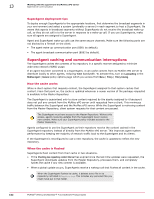McAfee EPOCDE-AA-BA Product Guide - Page 153
Viewing agent and product properties, Responding to policy events
 |
View all McAfee EPOCDE-AA-BA manuals
Add to My Manuals
Save this manual to your list of manuals |
Page 153 highlights
Working with the agent from the McAfee ePO server Viewing agent and product properties 13 How communication interruptions are handled When a SuperAgent receives a request for content that might be outdated, the SuperAgent attempts to contact the McAfee ePO server and other sites listed in Sitelist.xml to see if new content is available. If the connection attempts time out, the SuperAgent distributes content from its own repository instead. This is done to ensure the requester receives content even if that content might be outdated. Viewing agent and product properties A common troubleshooting task is to verify that the policy changes you made match the properties retrieved from a system. The properties you see depend on whether you configured the agent to send full or minimal properties on the McAfee Agent policy pages. Task For option definitions, click ? in the interface. 1 Click Menu | Systems | System Tree. 2 On the Systems tab, click the row corresponding to the system you want to examine. Information about the system's properties, installed products, and agent appear. New in ePolicy Orchestrator 4.6 is a ribbon at the top of the System Information page containing Summary, Properties, and Threat Events windows. Responding to policy events You can set up an automatic response in ePolicy Orchestrator filtered to see only policy events. Task For option definitions, click ? in the interface. 1 Click Menu | Automation | Automatic Responses to open the Automatic Responses page. 2 Click Actions | New Response. 3 Enter a Name for the response, and an optional Description. 4 Select ePO Notification Events for the Event group, and Client or Server for the Event type. 5 Click Enabled to enable the response and click Next. 6 From the Available Properties, select Event Description. McAfee® ePolicy Orchestrator® 4.6.0 Software Product Guide 153